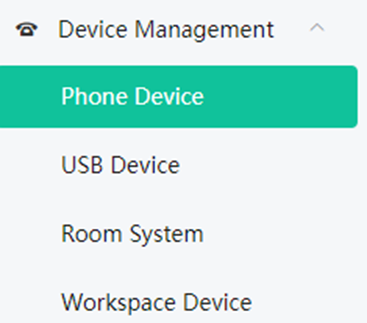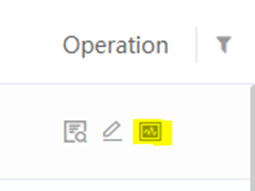Factory Reset SIP Phones
Yealink
- Press and hold the OK button until the message Reset to factory? appears
- Press Yes
- Once it restarts, the phone will be factory reset. The default password will be admin.
Yealink via YMCS
- Under Device Management, select the Phone Device option.
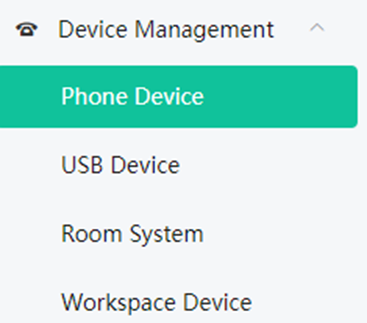
- After selecting Phone device, it will list the devices that you currently have. Click the Diagnosis Icon under the Operation Column.
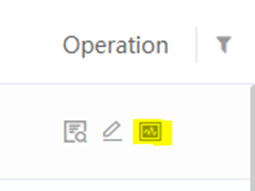
- Scroll to the button Reset to Factory
- The Phone will reboot and will still pull the configs on your RPS