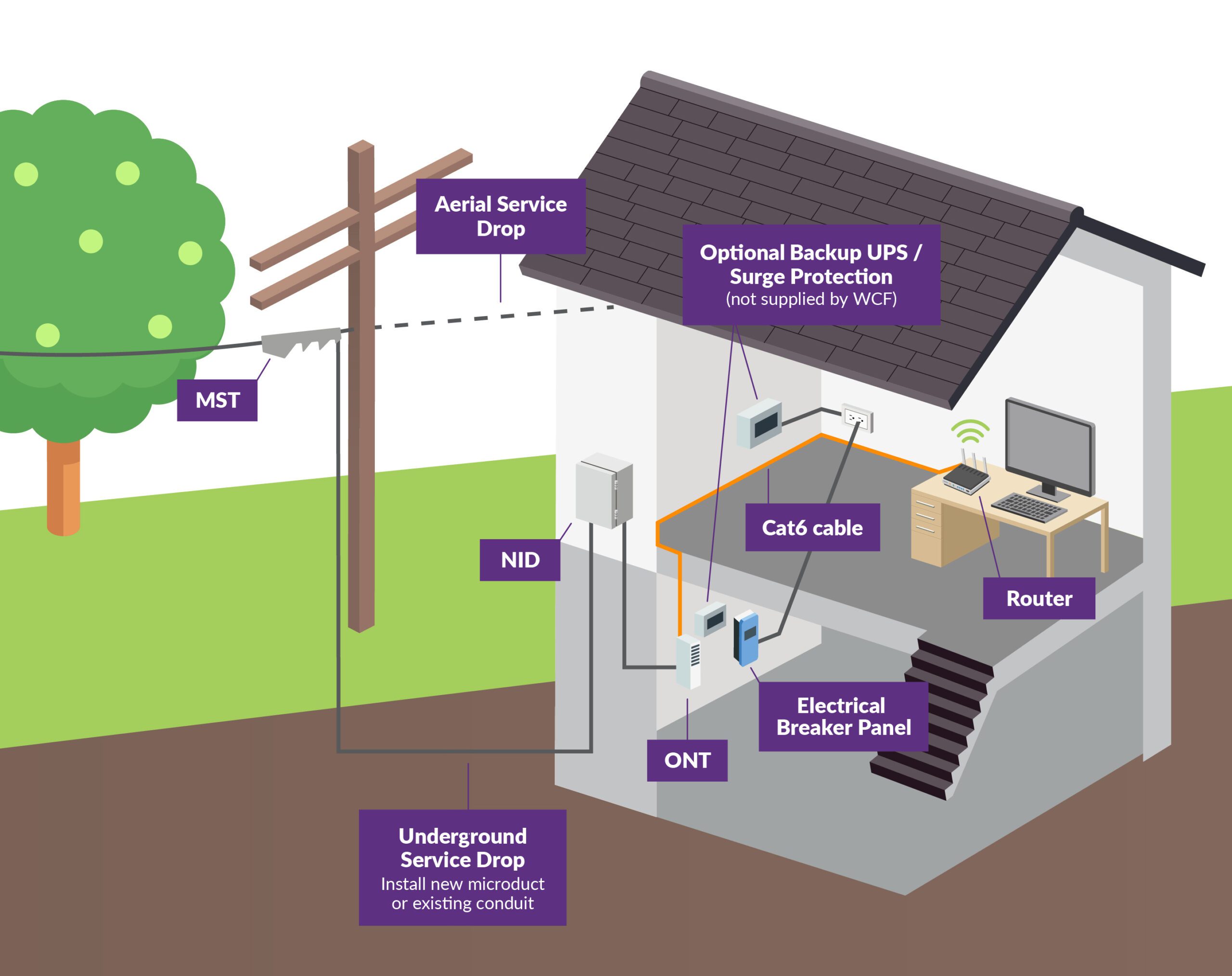Introduction
Want lightning-fast internet at home? Fiber optic installation is the way to go! It’s super reliable and perfect for streaming, gaming, or using multiple devices. This guide breaks down the process in easy steps so you know what to expect.
What You’ll See in Your Home
- Aerial Service Drop: A cable coming from a pole to your house, connected at a small box called an MST.
- Underground Service Drop: A cable buried underground, either in a new tube or an existing pipe.
- Network Interface Device (NID): A box where the internet service meets your home’s wiring.
- Optical Network Terminal (ONT): A device near your electrical panel that turns the fiber signal into internet for your devices.
- Electrical Breaker Panel: Powers the ONT and keeps everything running.
- Cat6 Cable: A special cord connecting the ONT to your router.
- Router: The device that sends Wi-Fi to your phones, TVs, and computers.
- Optional Backup UPS / Surge Protection: A backup power option (you might need to buy this separately) to protect your setup.
How It Gets Installed
- Checking Things Out: A technician visits to figure out the best way to bring the fiber into your home—overhead or underground.
- Running the Cable: They’ll connect the fiber from the pole or ground to the NID, making sure it’s safe and secure.
- Setting Up the ONT: The ONT goes near your electrical panel, linked to the NID and plugged in.
- Wiring Inside: They’ll run a Cat6 cable from the ONT to your router, placing it where Wi-Fi works best.
- Getting Online: The router is set up so you can connect all your devices.
- Testing It: They’ll check the speed and fix any issues to make sure it works great.
Why It’s Worth It
- Super fast internet for movies, games, and more.
- Handles lots of devices at once without slowing down.
- Stays strong even with electrical interference.
Final Thoughts
Getting fiber optics is a smart move for a better home internet experience. It might sound tricky, but your service provider will handle the hard part. Just sit back and enjoy the speed—reach out to them for help or to schedule your install!