Slow internet, lagging video calls, and dropped connections are frustrating, but guessing the cause is even worse. Is it your Wi-Fi, your device, or an issue with your internet service provider? This guide demystifies network troubleshooting by introducing you to the essential network diagnostic utilities that professionals and home users rely on to get clear, data-driven answers. We'll move beyond simple reboots and explore a powerful toolkit for identifying bottlenecks, measuring true performance, and pinpointing the exact source of your connectivity woes.
This comprehensive resource is designed to be your go-to reference for solving network problems. Whether you're a home user trying to optimize your gaming setup on Premier Broadband's fiber network, a remote worker ensuring your video calls are stable, or a business administrator tasked with maintaining a flawless VoIP system, these tools provide the objective data needed to resolve issues quickly. Instead of just guessing, you'll learn how to measure latency, analyze traffic, and map your network's data paths like an IT expert.
Inside this guide, you will find a curated catalog of the most effective network diagnostic utilities available today. Each entry provides a clear overview of what the tool does, who it’s for, and specific use-case scenarios. We include direct links, screenshots, and practical implementation guidance to help you get started immediately. Our goal is straightforward: to equip you with the right tool for any network challenge, helping you find and fix problems with confidence. Let's dive in and transform your troubleshooting from a frustrating guessing game into a precise, evidence-based process.
1. Wireshark
Wireshark is the world's foremost and most widely-used network protocol analyzer. This powerful, open-source tool lets you see what’s happening on your network at a microscopic level, capturing and displaying the data traveling back and forth. For anyone serious about network troubleshooting, from IT professionals managing business infrastructure to remote workers diagnosing persistent video call issues, Wireshark is an indispensable utility.
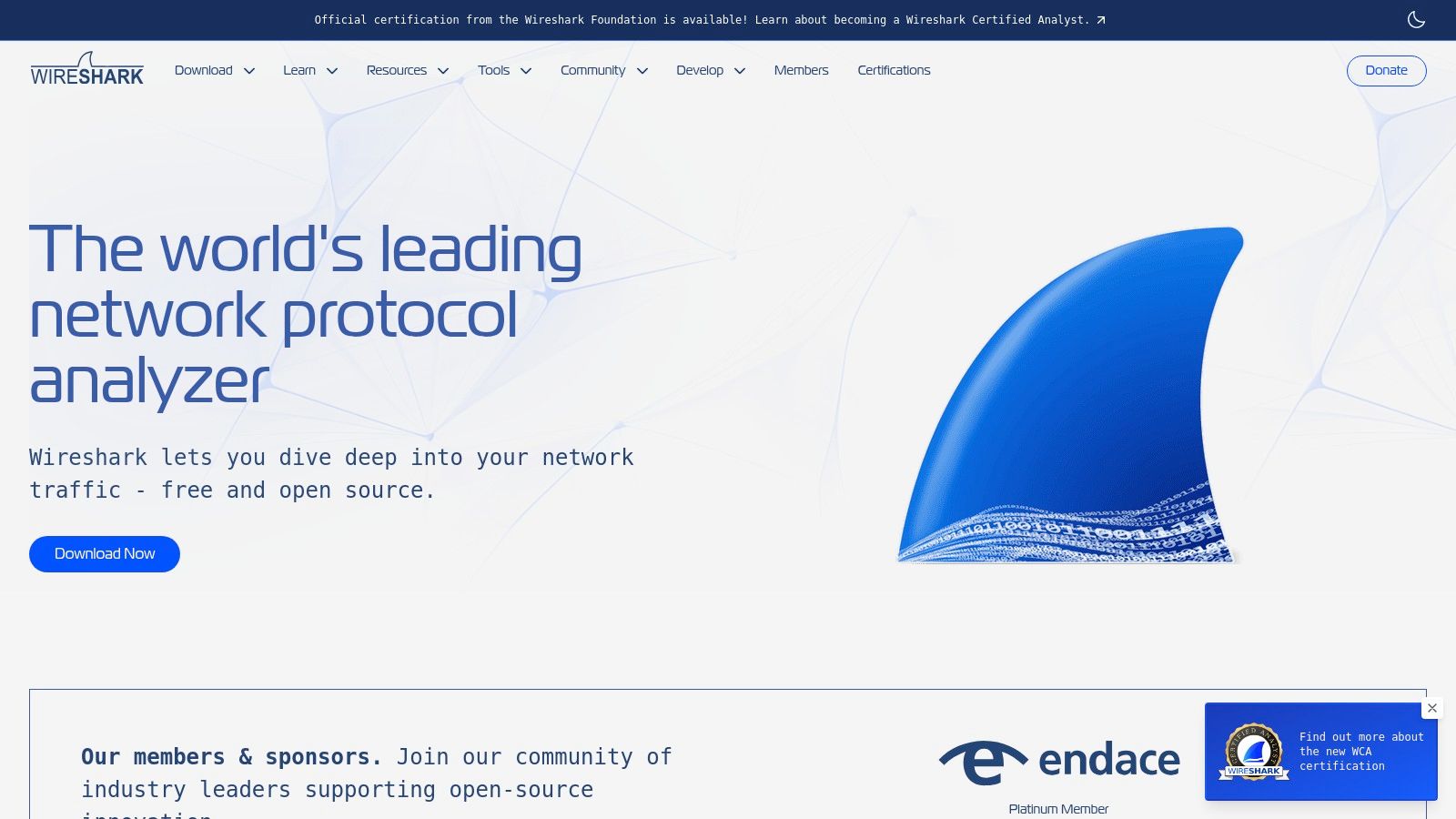
It excels where other tools stop, allowing for deep inspection of individual data packets. This level of detail is crucial for diagnosing complex problems like intermittent packet loss affecting a VoIP call, identifying unauthorized devices on your network, or pinpointing the source of unusual latency that impacts online gaming. Its powerful display filters allow you to zero in on specific traffic, such as data from a single device or a particular application.
Why It's an Essential Diagnostic Tool
Wireshark stands out because it provides the ground truth for network activity. While a speed test might tell you your connection is slow, Wireshark can help you discover why by revealing things like excessive TCP retransmissions or DNS resolution failures.
- Availability: Free to download for Windows, macOS, and Linux.
- Best For: Advanced users, network administrators, and security analysts.
- Key Feature: The ability to dissect hundreds of protocols, making it a versatile tool for nearly any network diagnostic scenario.
While its interface can be intimidating for beginners due to the sheer volume of data presented, its vast community and extensive documentation offer a clear learning path. For any business relying on a stable network, mastering Wireshark is a worthwhile investment.
Website: https://www.wireshark.org/
2. Nmap
Nmap (Network Mapper) is a foundational open-source tool for network discovery and security auditing. While often associated with cybersecurity, it serves as one of the most powerful network diagnostic utilities available for mapping out a network. For a small business administrator trying to inventory all connected devices or a remote worker ensuring no unauthorized devices are on their home network, Nmap provides a clear and comprehensive picture of what’s connected.
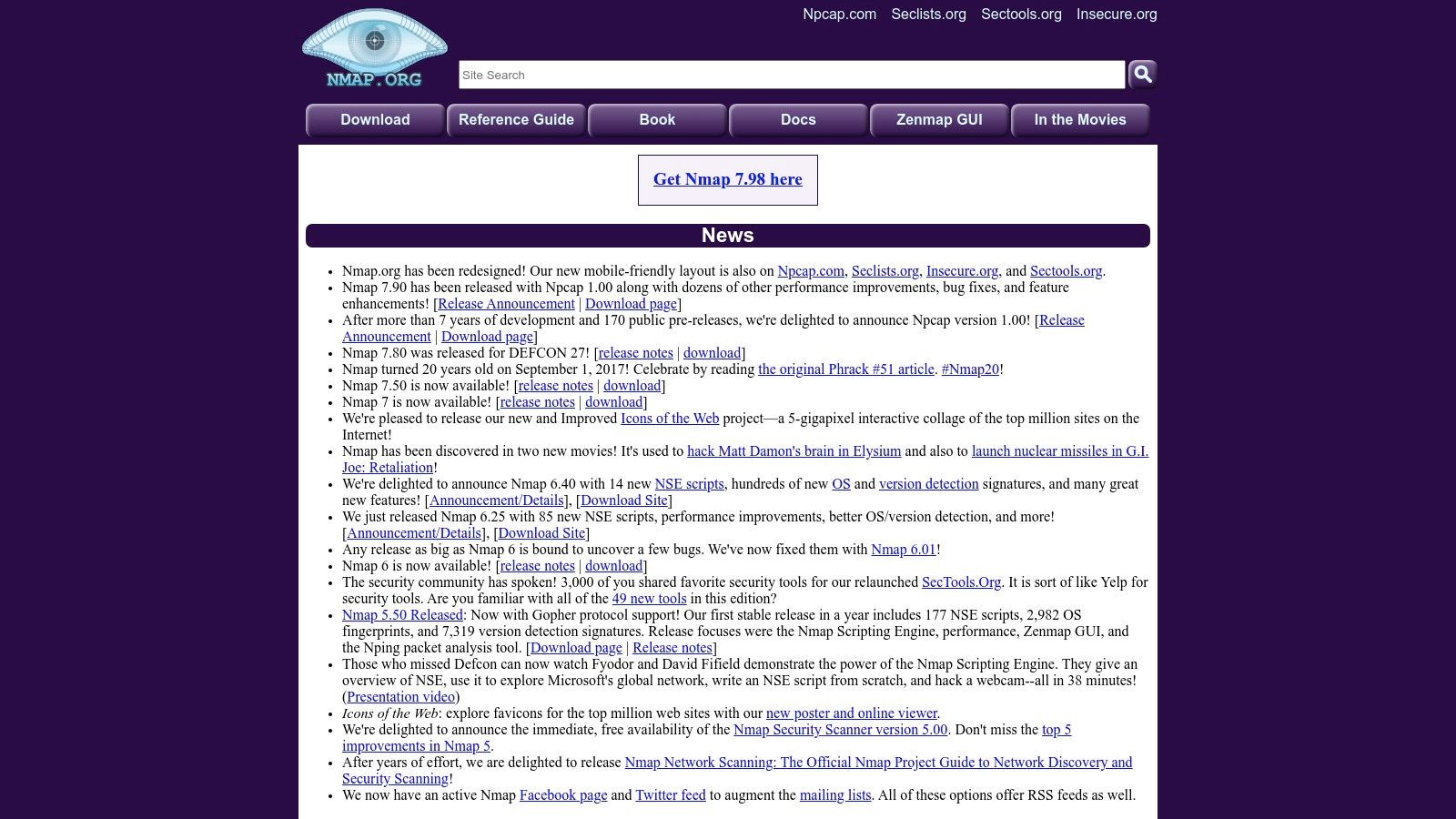
It excels at quickly identifying hosts and the services they offer on a network. This is critical for diagnosing problems like a service that isn't responding (is the port even open?) or discovering rogue devices that might be consuming bandwidth. Its Nmap Scripting Engine (NSE) can further automate checks, such as testing for common vulnerabilities or misconfigurations that could be causing connectivity issues for your business applications or cloud phone system.
Why It's an Essential Diagnostic Tool
Nmap stands out by answering the fundamental question: "What is on my network and what is it doing?" While a tool like ping can confirm if a device is online, Nmap can tell you it's a printer, a server, or a VoIP phone, along with the specific ports it has open for communication.
- Availability: Free to download for Windows, macOS, and Linux.
- Best For: Network administrators, security professionals, and technically-inclined home users.
- Key Feature: The Nmap Scripting Engine (NSE) offers incredible flexibility, allowing for custom scripts to diagnose highly specific network service issues.
Although its command-line interface is its most powerful form, the optional Zenmap GUI offers a more accessible entry point for new users. For any business that needs to maintain a secure and well-documented network, mastering Nmap is a critical skill.
Website: https://nmap.org/
3. PingPlotter
PingPlotter takes the concept of a traceroute and transforms it into a powerful, continuous monitoring tool. It visualizes the entire network path from your device to a target destination, like a game server or a business website, and tracks performance metrics like latency and packet loss over time. This makes it one of the most effective network diagnostic utilities for pinpointing exactly where a connection problem is occurring, whether it's within your local network, your ISP's infrastructure, or further down the line.
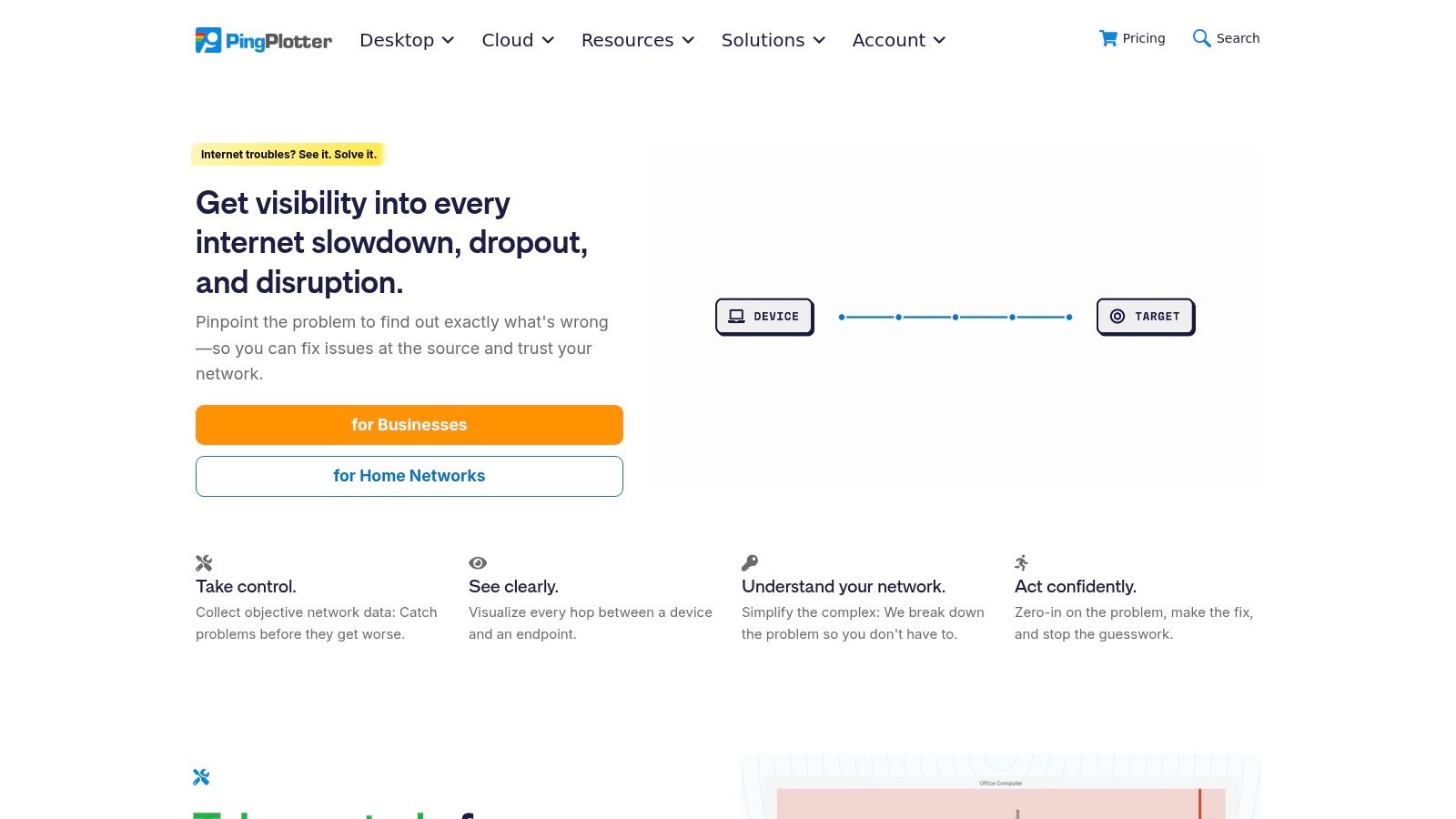
Unlike a standard traceroute that gives you a single snapshot, PingPlotter provides a time-series graph for each hop. This is invaluable for diagnosing intermittent issues that plague remote workers on video calls or gamers experiencing random lag spikes. Its clear visual reports are easy to understand, even for non-technical users, making it simple to share concrete evidence with your IT department or ISP support to prove where the fault lies.
Why It's an Essential Diagnostic Tool
PingPlotter excels at making complex network path data accessible and actionable. Instead of just seeing high latency, you can see precisely which router in the chain is introducing the delay or dropping packets, a critical distinction for getting problems solved quickly.
- Availability: Free version with limited features; paid Professional (Windows/macOS) and Cloud editions available.
- Best For: Remote workers, gamers, and IT support teams needing to prove the source of network issues.
- Key Feature: The continuous, graphical representation of latency and packet loss at every network hop, making it easy to spot trends and identify the root cause of connection problems.
While the most powerful features are reserved for the paid tiers, the free version is still a significant step up from command-line tools for ongoing troubleshooting. For businesses and managed service providers, the Cloud edition offers scalable, agent-based monitoring.
Website: https://www.pingplotter.com/
4. Paessler PRTG Network Monitor
Paessler PRTG Network Monitor is an all-in-one, unified infrastructure monitoring platform that shifts the focus from momentary diagnostics to continuous, long-term health tracking. It uses a system of "sensors" to keep an eye on everything from server CPU load and router traffic (via SNMP or NetFlow) to website uptime and VoIP call quality. This makes it one of the most versatile network diagnostic utilities for businesses that need a holistic view of their IT environment.
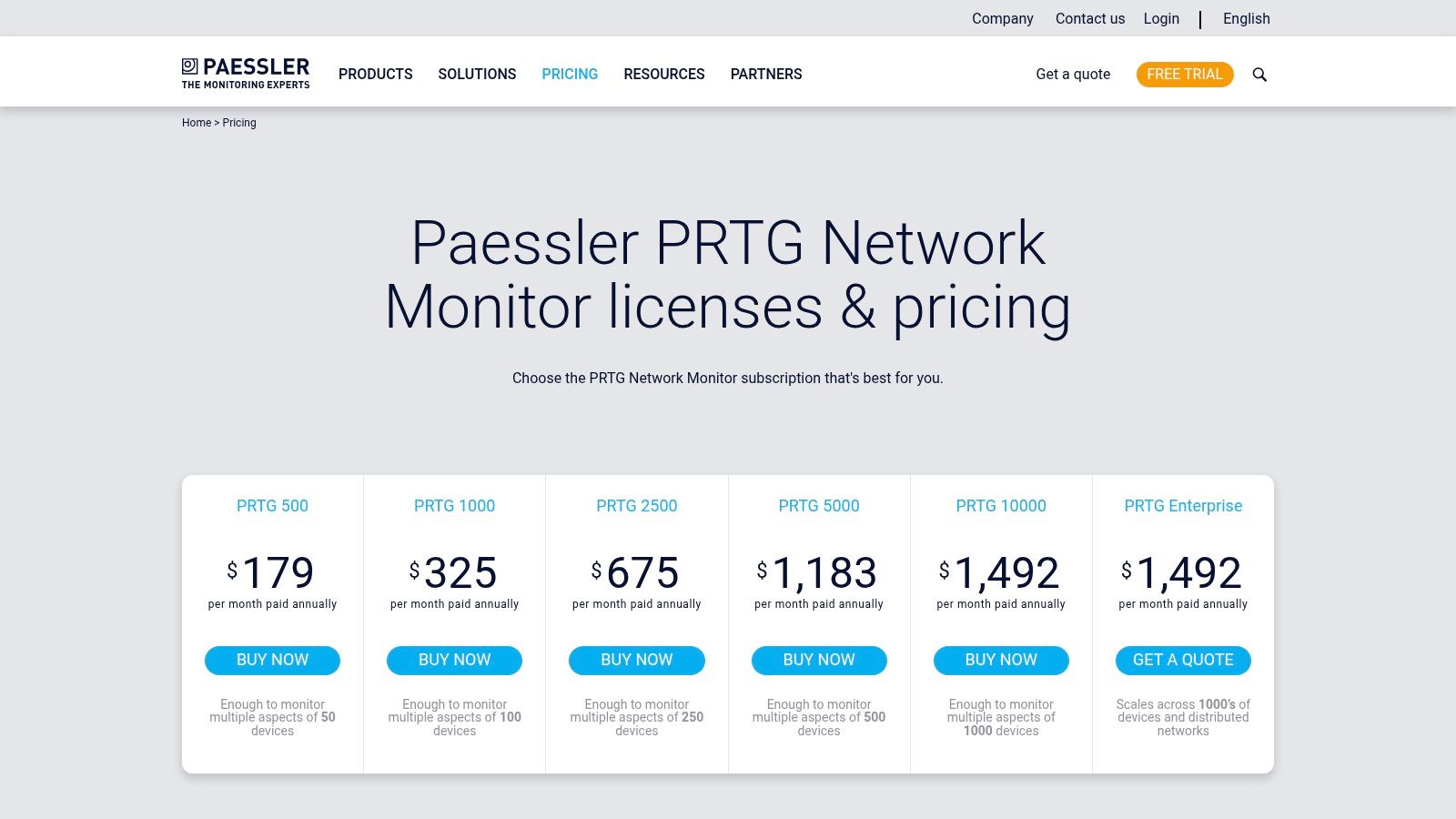
Unlike command-line tools that provide a snapshot in time, PRTG excels at identifying trends, setting performance baselines, and alerting administrators to potential issues before they cause downtime. For a small business running a hosted VoIP system or a remote team relying on stable cloud access, PRTG can proactively flag deteriorating network conditions, like rising latency on a key internet link or a switch port experiencing excessive errors.
Why It's an Essential Diagnostic Tool
PRTG bridges the gap between reactive troubleshooting and proactive network management. Its strength lies in its auto-discovery features and vast sensor library, which allow for rapid deployment and comprehensive monitoring without extensive manual configuration. It provides the historical context that one-off tests lack.
- Availability: Freeware version for up to 100 sensors; paid licenses for more. Available for Windows (on-premises) and as a cloud-hosted solution.
- Best For: Small to medium-sized businesses, IT administrators, and managed service providers.
- Key Feature: Its sensor-based model allows for monitoring virtually any device or service, from standard network hardware to specific application performance.
While the sensor-based licensing can become complex and costly for larger networks, the generous free tier makes it an accessible and powerful starting point for any organization serious about network stability.
Website: https://www.paessler.com/pricing
5. SolarWinds (Network/Observability)
SolarWinds offers a comprehensive suite of professional network diagnostic utilities designed for enterprise-level management and monitoring. While many tools focus on a single task, SolarWinds' Network Performance Monitor (NPM) provides a holistic view of your entire network infrastructure, from routers and switches to servers and endpoints. It's built for IT professionals who need to move beyond single-point diagnostics to continuous, in-depth network observability.
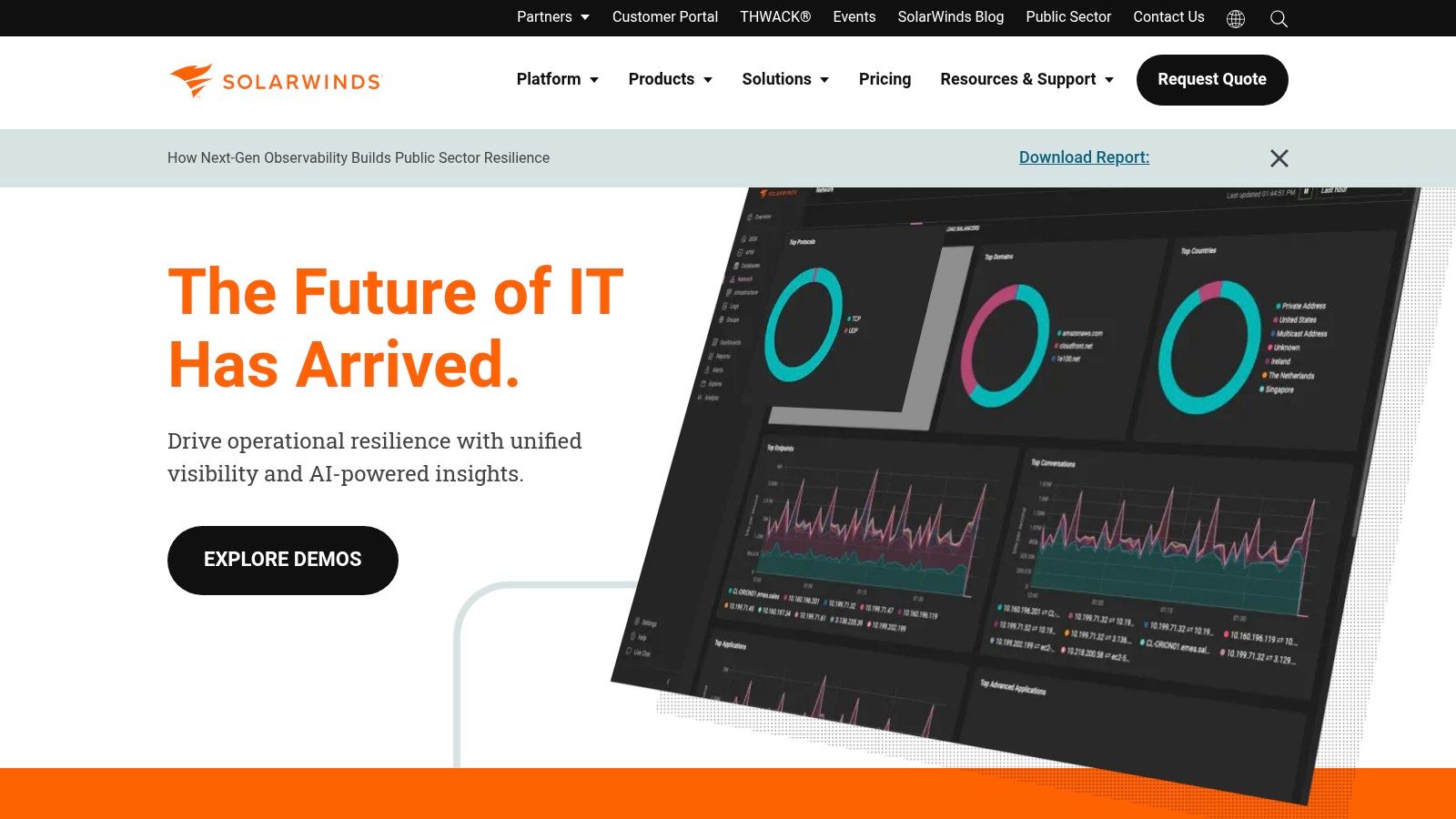
This platform excels at automatically discovering and mapping network devices, providing real-time performance metrics through SNMP, and visualizing critical network paths with its NetPath feature. NetPath functions like a persistent, enhanced traceroute, identifying the exact node responsible for bottlenecks both inside and outside your network, including on your provider’s network like Premier Broadband. This capability is invaluable for businesses needing to prove where a performance issue originates. The PerfStack dashboard allows for correlating disparate data points, such as CPU load on a firewall and latency to a cloud application, on a single timeline to pinpoint root causes.
Why It's an Essential Diagnostic Tool
SolarWinds bridges the gap between simple command-line tools and a complete network health overview. Instead of manually running tests, it automates monitoring and provides intelligent alerts, allowing IT teams to proactively address issues before they impact users. Its strength lies in managing complex, on-premises device estates where traditional monitoring protocols are standard.
- Availability: Paid commercial software with both SaaS and self-hosted options; free trials are available.
- Best For: IT professionals, network engineers, and managed service providers responsible for business and enterprise networks.
- Key Feature: The NetPath tool provides hop-by-hop visibility into network performance across the entire service delivery chain, a significant step up from standard traceroute.
While its power comes with complexity in deployment and a modular pricing structure that can become costly, for any business dependent on a highly available and performant network, SolarWinds provides the essential visibility needed for serious network diagnostics and management.
Website: https://www.solarwinds.com/
6. Cisco ThousandEyes
Cisco ThousandEyes moves beyond simple device-level checks to provide a comprehensive view of your entire service delivery path, from your device all the way to cloud and SaaS applications. This powerful platform is one of the leading network diagnostic utilities for businesses that rely on external services, offering unparalleled visibility into internet and WAN performance. For remote workers or businesses using cloud applications, it answers the critical question: "Is it our network, the internet, or the application's fault?"
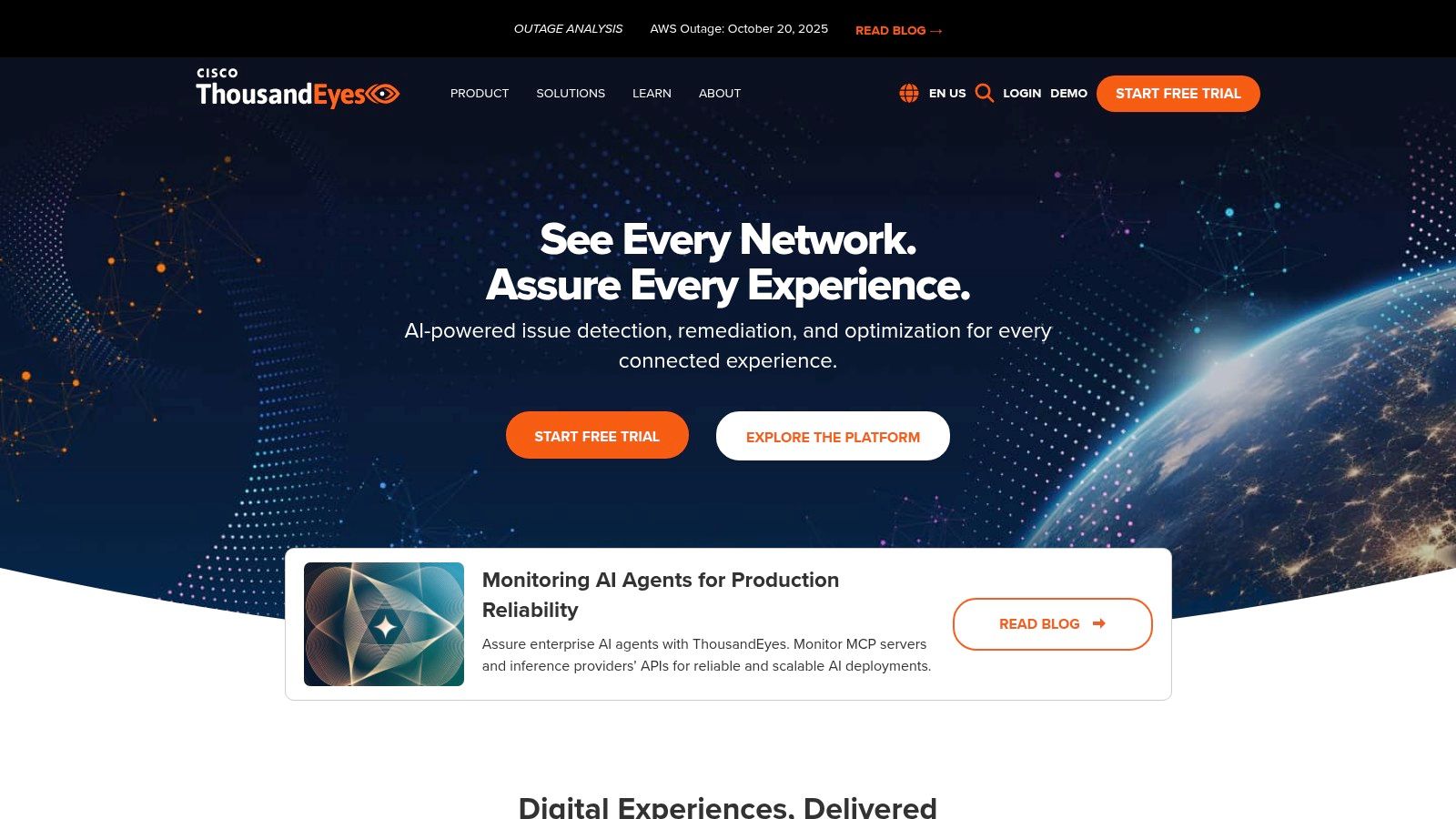
It works by deploying lightweight agents across a global network, inside your enterprise, and on end-user devices. These agents run synthetic tests simulating user actions like accessing a website, making a VoIP call, or using an API. The platform then visualizes the entire network path, mapping out every hop and identifying exactly where performance degradation, latency, or packet loss occurs. This is invaluable for troubleshooting issues with critical services like Microsoft 365 or Salesforce.
Why It's an Essential Diagnostic Tool
ThousandEyes excels at diagnosing problems outside your direct control, such as ISP routing issues or SaaS provider outages, that other tools can't see. It provides the concrete data needed to hold service providers accountable and quickly pinpoint the root cause of complex, multi-domain performance problems.
- Availability: Quote-based enterprise subscriptions; not intended for individual home use.
- Best For: Businesses, especially those with hybrid workforces, SD-WAN deployments, and heavy reliance on SaaS/cloud applications.
- Key Feature: The end-to-end Path Visualization, which maps network hops and overlays BGP routing data to instantly identify performance bottlenecks.
While its enterprise-focused pricing model places it out of reach for home users, for any business dependent on consistent cloud and internet connectivity, ThousandEyes provides an indispensable layer of visibility.
Website: https://www.thousandeyes.com/
7. NetScanTools Pro
NetScanTools Pro is a comprehensive, all-in-one suite of network diagnostic utilities designed specifically for the Windows operating system. It bundles dozens of individual tools, from fundamentals like Ping and Traceroute to more advanced functions like SNMP queries and packet capture, into a single graphical user interface. This makes it an incredibly convenient toolkit for network technicians, IT consultants, and system administrators who need a wide array of tools readily available without installing multiple separate applications.
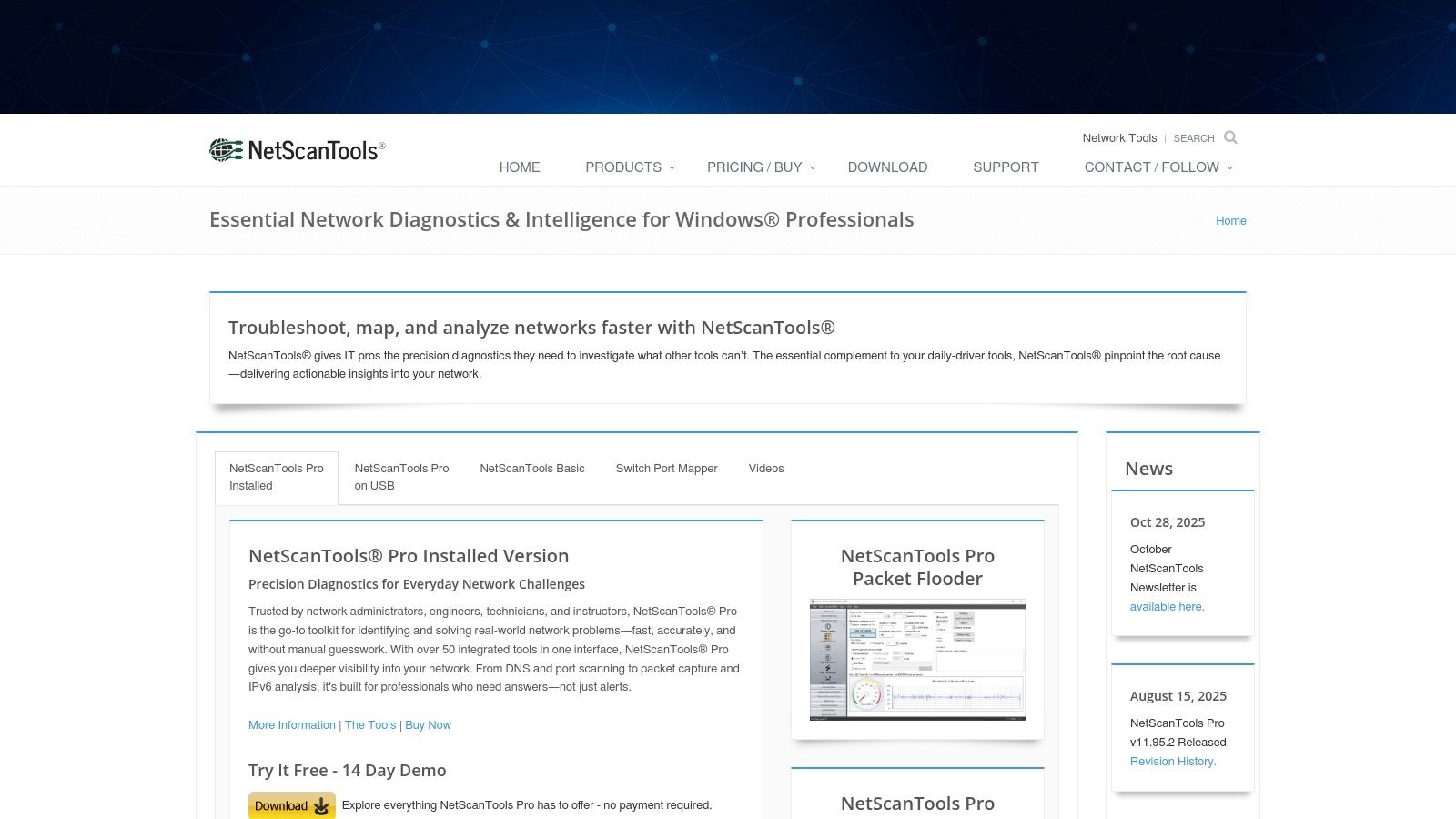
The primary advantage of NetScanTools Pro is its consolidation. Instead of juggling different command-line windows or standalone programs, users can perform DNS lookups, conduct WHOIS queries, scan for open ports, and even map managed switch ports from one centralized application. This streamlined workflow is particularly valuable for fieldwork or when diagnosing issues on an unfamiliar network, making it a powerful addition to any technician's portable toolkit, especially with its available USB edition.
Why It's an Essential Diagnostic Tool
NetScanTools Pro stands out by providing a convenient, GUI-based wrapper for many tools that are often command-line only, making them more accessible. It’s a practical solution for professionals who need efficiency and a broad set of capabilities in a single, installable package.
- Availability: Paid software for Windows; pricing is per-user with team options.
- Best For: IT professionals, field technicians, and network engineers working in Windows environments.
- Key Feature: The sheer number of integrated tools, including a Managed Switch Port Mapping tool, offers immense value and convenience.
While its user interface may feel traditional compared to modern SaaS platforms and it is limited to Windows, its power and efficiency are undeniable. For a business or a remote worker needing a robust, self-contained diagnostic suite, it’s a proven and reliable choice.
Website: https://www.netscantools.com/
8. iperf3 (ESnet)
When you need to know the true maximum throughput of your network link, iperf3 is the industry-standard tool. Unlike public speed tests that can be influenced by server congestion and internet routing, iperf3 measures the direct bandwidth between two specific points under your control. This makes it an essential utility for verifying if your hardware, such as routers and switches, is performing as expected or for validating the speed of a direct link provided by an ISP.
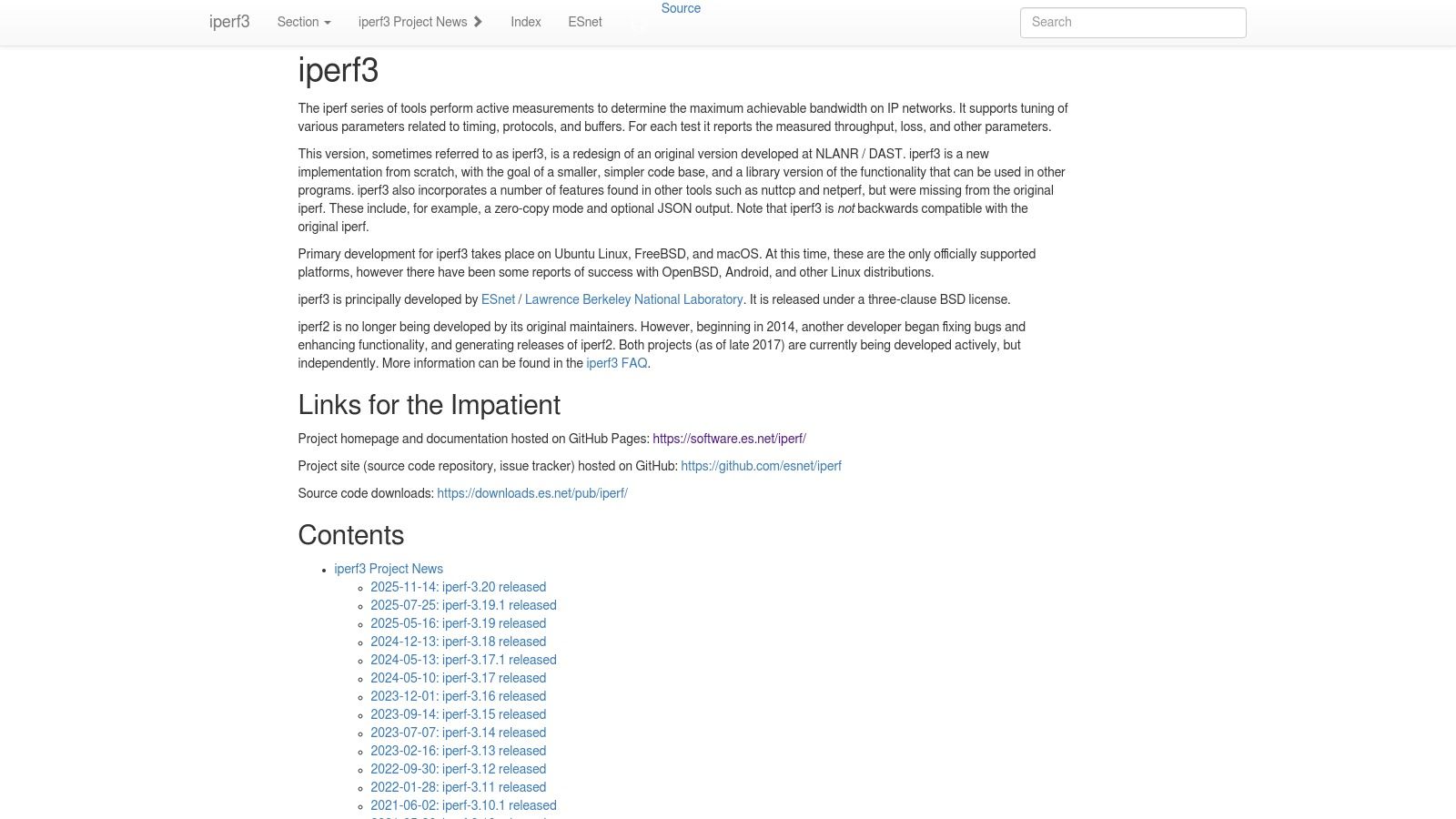
This command-line tool operates in a client-server model, where you run it as a server on one end of the network and as a client on the other to initiate the test. It can measure TCP and UDP throughput, report on packet loss, and provide detailed, tunable results. For businesses validating new fiber circuits or home users optimizing their local gigabit network, iperf3 provides definitive, repeatable measurements that other network diagnostic utilities can’t offer.
Why It's an Essential Diagnostic Tool
iperf3 excels at answering one critical question: what is the maximum data rate this network path can sustain? It’s perfect for isolating performance bottlenecks, helping you determine if a slowdown is caused by your local network equipment or an external factor. For anyone needing accurate bandwidth metrics, especially for high-speed connections, this is the go-to tool. It can be particularly useful when trying to determine if you have good upload speed for services like cloud backups or video streaming.
- Availability: Free, open-source tool for Windows, macOS, Linux, and other operating systems.
- Best For: Network engineers, system administrators, and advanced users testing link capacity.
- Key Feature: Delivers precise, line-rate bandwidth measurements and offers scriptable JSON output for automated testing.
While it requires setting up both a client and a server and lacks a graphical interface, its accuracy and control are unparalleled for serious network performance testing.
Website: https://software.es.net/iperf/
9. Speedtest by Ookla
Speedtest by Ookla is arguably the most recognized and accessible internet bandwidth testing service in the world. Its primary function is to quickly measure your connection's download speed, upload speed, and latency (ping). For both home users wondering if they’re getting the speeds they pay for and IT professionals performing an initial diagnostic, Speedtest provides a crucial first step in distinguishing between a local network problem and an issue with the internet service provider (ISP).
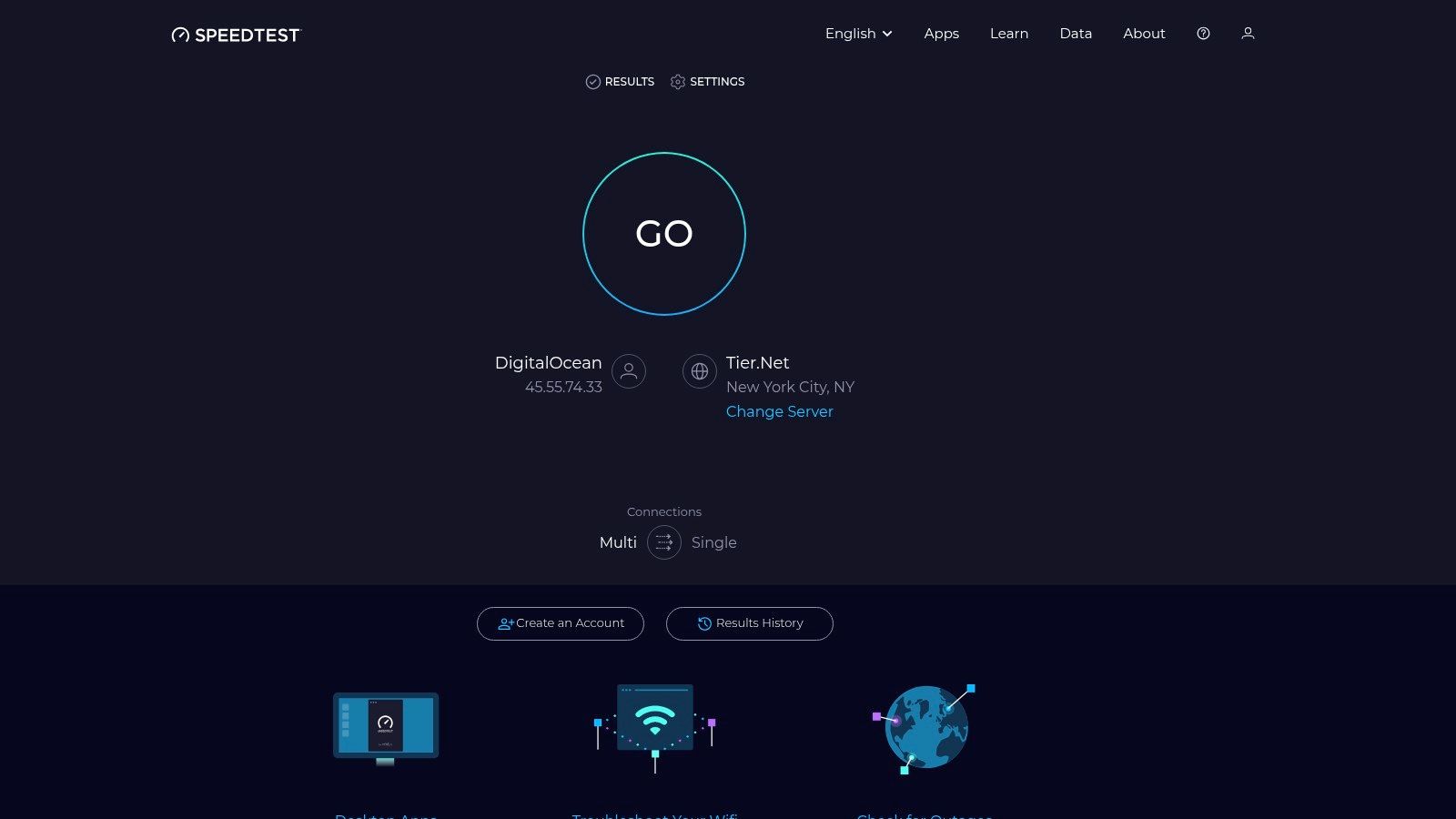
The platform's simplicity is its greatest strength. A single click initiates a test that connects to one of thousands of servers globally, providing a straightforward, shareable result in under a minute. This makes it an ideal tool for quickly confirming if a reported slowdown is due to poor ISP performance or something within the user's home or office network, like weak Wi-Fi. Its ubiquity means most ISP support agents recognize its results, streamlining the troubleshooting process.
Why It's an Essential Diagnostic Tool
Speedtest by Ookla serves as the universal baseline for internet performance. While it doesn't analyze your internal network traffic, it provides a definitive answer to the question, "Is my internet connection itself performing as expected?" This simple data point is the foundation upon which nearly all other network diagnostics are built. To better understand how these tests work and what the results mean, you can learn more about performing an internet speed test.
- Availability: Free on the web and via apps for Windows, macOS, iOS, and Android.
- Best For: All users, from home consumers to IT helpdesk staff, for quick WAN performance checks.
- Key Feature: Its massive global server network ensures you can almost always find a nearby server for an accurate performance measurement.
While it won't diagnose a faulty Ethernet cable or Wi-Fi interference, its role as a frontline network diagnostic utility is undeniable, providing a quick and reliable starting point.
Website: https://www.speedtest.net/
10. Ekahau
When troubleshooting Wi-Fi goes beyond simple connection drops and enters the realm of enterprise-level reliability, Ekahau becomes the gold standard. This professional suite offers a comprehensive solution for designing, validating, and troubleshooting wireless networks. It is less a single utility and more an ecosystem, combining sophisticated software with dedicated hardware for unparalleled accuracy.
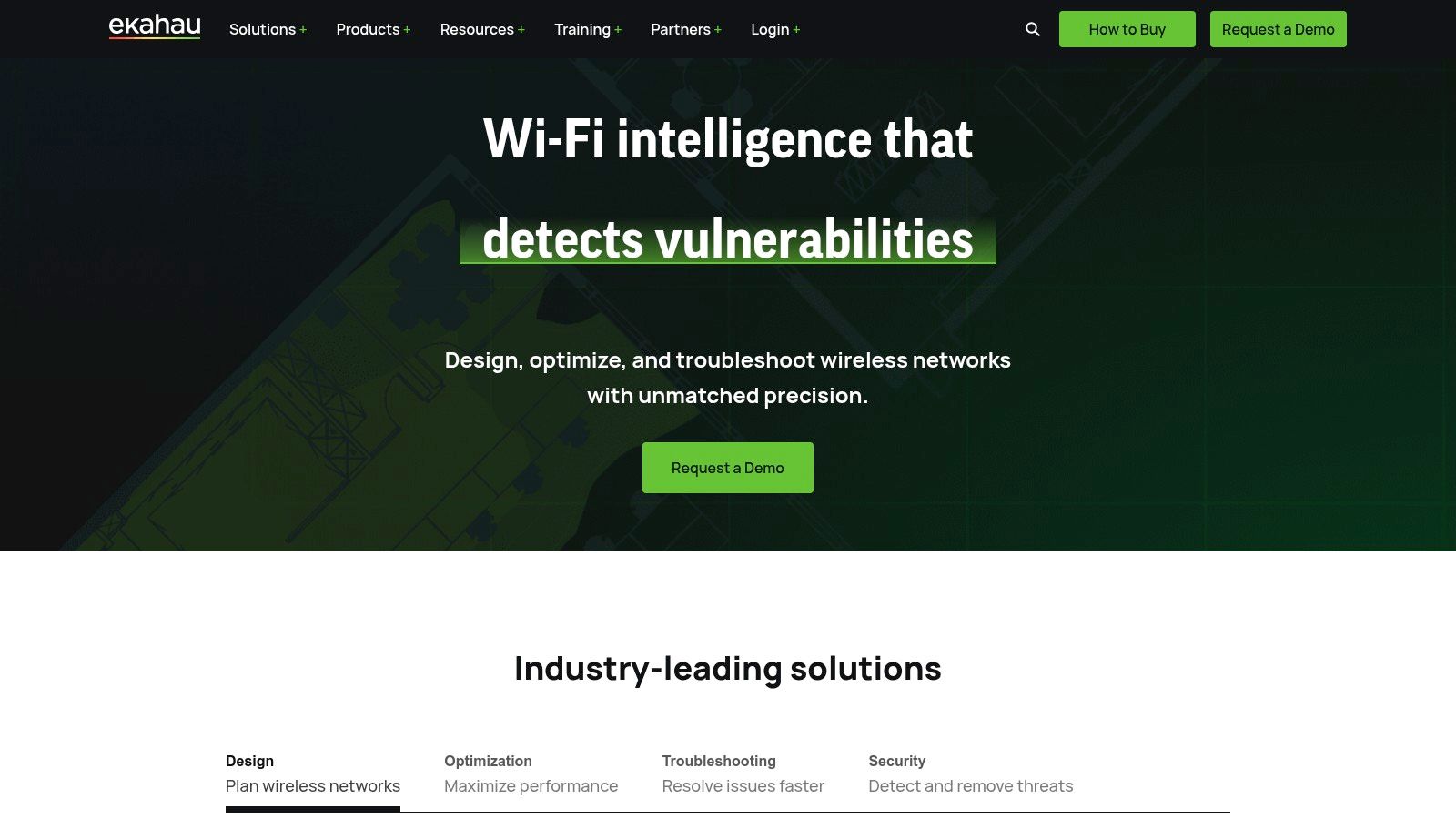
Ekahau is the tool businesses use to eliminate Wi-Fi guesswork. It allows network engineers to create predictive heat maps of signal coverage before a single access point is installed and then validate performance with on-site surveys using its Sidekick 2 hardware. This hardware precisely measures the 2.4, 5, and 6 GHz frequency bands, providing a true picture of network health. For businesses struggling with coverage gaps, channel interference, or capacity issues, Ekahau provides the data needed to make informed, effective changes.
Why It's an Essential Diagnostic Tool
Ekahau is one of the most powerful network diagnostic utilities for complex wireless environments because it visualizes Wi-Fi performance in a way no other tool can. Instead of just identifying a problem, it shows you exactly where the issue is on a floor plan, making it possible to pinpoint sources of interference or areas of poor coverage. You can learn more about decoding the importance of signal strength to understand the core data Ekahau visualizes.
- Availability: Commercial license required; runs on Windows and macOS, with mobile apps for surveys.
- Best For: Network engineers, IT professionals, and businesses managing large-scale Wi-Fi deployments.
- Key Feature: The combination of AI-powered predictive design, precise on-site survey hardware (Sidekick 2), and detailed spectrum analysis for all modern Wi-Fi bands.
While the enterprise-level cost and requirement for specialized hardware place it outside the budget of most home users, it is the definitive solution for any business where flawless Wi-Fi is mission-critical.
Website: https://www.ekahau.com/
11. NetAlly
For network technicians and field engineers who need immediate, on-site answers, NetAlly provides a suite of powerful handheld hardware testers. Unlike software-based network diagnostic utilities, these dedicated devices, like the popular LinkRunner and AirCheck, offer a rugged, all-in-one solution for validating and troubleshooting both wired and wireless network infrastructure right at the source. This is the go-to gear for professionals installing or maintaining complex networks where a laptop isn't practical or sufficient.
NetAlly devices excel at providing rapid go/no-go results through automated test sequences. A technician can quickly plug into a port and verify link status, Power over Ethernet (PoE) levels, VLAN settings, and connectivity to DHCP, DNS, and gateway services. The results are then automatically uploaded to the Link-Live cloud platform, allowing for centralized reporting, collaboration, and project management, which is invaluable for businesses managing a team of technicians.
Why It's an Essential Diagnostic Tool
NetAlly fills a critical gap where software tools fall short: physical layer testing and all-in-one field diagnostics. While Wireshark shows you the data, a NetAlly device tells you if the cable you’re plugged into is even working correctly or providing the right voltage.
- Availability: Hardware purchase required; available through major IT resellers like CDW, Amazon, and Insight.
- Best For: Field technicians, network engineers, and IT professionals responsible for physical network installation and maintenance.
- Key Feature: The combination of rugged, purpose-built hardware for on-the-spot testing with a sophisticated cloud-based backend for results management and analysis.
While the higher upfront cost of hardware is a consideration compared to free software, the efficiency gained in quickly resolving physical and link-layer issues provides a clear return on investment for any business with a significant network infrastructure.
Website: https://www.netally.com/
12. Amazon (marketplace)
While not a utility itself, Amazon has become an essential marketplace for acquiring the physical hardware needed for network diagnostics. From basic RJ45 crimpers and ethernet cable testers for home users to more advanced handheld network analyzers for IT professionals, the platform offers an unparalleled selection of tools. For anyone needing to quickly procure hardware, from a home user troubleshooting a faulty cable to a business needing adapters for a server migration, Amazon is an indispensable resource.
It excels in convenience and speed, especially for commodity items. When you need a specific USB-to-Ethernet adapter or a simple tone and probe kit to trace a wire through a wall, the ability to get it delivered the next day is a massive advantage. User reviews, while not always technically deep, provide valuable consensus on the reliability of budget-friendly tools, helping you avoid poor-quality equipment for simple but crucial tasks.
Why It's an Essential Diagnostic Resource
Amazon's strength lies in its vast inventory and rapid fulfillment, making it the go-to for immediate hardware needs. While you might source high-end, specialized network diagnostic utilities directly from a vendor, Amazon is perfect for the everyday tools and accessories that support those efforts.
- Availability: Massive selection of products with fast US shipping, especially with Prime.
- Best For: Home users, small businesses, and IT professionals needing quick access to commodity hardware like cable testers, adapters, and basic tools.
- Key Feature: The sheer breadth of inventory from countless brands and sellers, coupled with aggregated user reviews to gauge the quality of less-specialized gear.
Be cautious when purchasing professional-grade equipment; it's often better to use an authorized reseller for warranty and support. However, for getting the foundational hardware in your hands quickly, Amazon’s marketplace is unmatched.
Website: https://www.amazon.com/
Comparison of 12 Network Diagnostic Utilities
| Tool | ✨ Core / Key Features | 👥 Best for | ★ Experience / Quality | 💰 Pricing / Value | 🏆 Standout |
|---|---|---|---|---|---|
| Wireshark | Packet capture & deep protocol dissectors; live/offline analysis | Network engineers, analysts, learners | ★★★★☆ (powerful, steep curve) | 💰 Free / OSS | 🏆 Industry-standard packet inspection |
| Nmap | Host discovery, port/OS detection, NSE scripting | Security pros, sysadmins, auditors | ★★★★☆ (fast, CLI-first) | 💰 Free / OSS | 🏆 Scriptable large-scale discovery |
| PingPlotter | Hop-by-hop latency/loss graphs; continuous traces & cloud agents | ISPs, NOC/MSPs, support teams | ★★★★☆ (visual, user-friendly) | 💰 Freemium → paid tiers (agent-based) | 🏆 Easy last-mile path pinpointing |
| Paessler PRTG | 250+ sensors, auto-discovery, dashboards & alerts | SMBs & enterprise ops teams | ★★★★☆ (broad coverage) | 💰 Free ≤100 sensors; licensing scales | 🏆 Quick out-of-the-box infrastructure visibility |
| SolarWinds (NPM) | NetPath, PerfStack, SNMP/flow, topology mapping | Large enterprises, device-heavy estates | ★★★☆☆ (powerful but complex) | 💰 Paid, modular pricing can add up | 🏆 Strong SNMP/topology & integrations |
| Cisco ThousandEyes | Cloud synthetics, BGP/DNS, endpoint UX & path visualization | Enterprises, SaaS-dependent orgs | ★★★★☆ (excellent internet visibility) | 💰 Quote-based enterprise pricing | 🏆 Global agent footprint & SaaS path insight |
| NetScanTools Pro | Windows toolkit: WHOIS, DNS, traceroute, packet helpers | Field technicians, Windows admins | ★★★☆☆ (utility-rich GUI) | 💰 Paid per-user; mid-range | 🏆 All-in-one portable desktop kit |
| iperf3 (ESnet) | TCP/UDP/SCTP throughput & latency tests; JSON output | Network testers, engineers, automation | ★★★★☆ (accurate, scriptable) | 💰 Free / OSS | 🏆 De-facto standard for bandwidth validation |
| Speedtest by Ookla | One-tap download/upload/latency tests; mobile & web | Consumers, support reps, ISPs | ★★★★☆ (fast, ubiquitous) | 💰 Free basic; VPN subscription optional | 🏆 Broad server network & shareable results |
| Ekahau | Predictive Wi‑Fi design, surveys, Sidekick spectrum hardware | Enterprise WLAN engineers | ★★★★★ (enterprise-grade accuracy) | 💰 High enterprise cost + hardware | 🏆 Gold-standard Wi‑Fi surveys & heatmaps |
| NetAlly | Handheld testers (LinkRunner/AirCheck), Link‑Live cloud | Field techs, MSPs, installers | ★★★★☆ (rugged, fast) | 💰 Hardware upfront cost (premium) | 🏆 Portable pro-grade diagnostics |
| Amazon (marketplace) | Wide inventory of diagnostic hardware, Prime shipping & reviews | Procurement, buyers, DIY techs | ★★★☆☆ (convenient, variable quality) | 💰 Price-competitive; varies by seller | 🏆 Wide selection & rapid fulfillment |
Choosing the Right Tool for a Faster, More Reliable Connection
Navigating the complex world of network performance has been demystified. We have journeyed through a comprehensive toolkit, from the fundamental simplicity of a Speedtest to the granular packet-level analysis offered by Wireshark. This exploration reveals a core truth: transforming network troubleshooting from a frustrating guessing game into a methodical, data-driven process is entirely achievable with the right network diagnostic utilities at your disposal.
The key takeaway is that no single tool is a universal solution. Instead, your diagnostic strategy should be layered, adapting to the specific problem at hand. A slow video call for a remote worker might start with a quick check using Speedtest by Ookla to verify bandwidth, followed by PingPlotter to identify latency spikes along the route to the video conferencing server. A small business experiencing intermittent connectivity issues might leverage PRTG to monitor device health continuously, while using Nmap to ensure their network is secure and free of unauthorized devices.
Building Your Diagnostic Toolkit
Selecting the right utility depends on a clear understanding of your role and the problem you're trying to solve. Your approach should evolve based on your technical comfort and the complexity of your network environment.
- For Home Users and Remote Workers: Your essential toolkit should begin with the basics. Regularly using
Speedtest by Ooklahelps verify you are receiving the speeds you pay for, especially crucial for Premier Broadband customers on our symmetrical fiber plans. When lag or jitter affects gaming or video calls, a tool likePingPlotterprovides invaluable, easy-to-understand visual evidence of where the problem lies. - For Small to Medium Businesses: Your needs extend beyond simple speed checks. Proactive monitoring becomes essential. Implementing a solution like
Paessler PRTGprovides a centralized dashboard for network health, alerting you to issues before they impact operations. For deeper investigations,iperf3is the go-to utility for measuring internal network throughput, andNmapis non-negotiable for security audits and device discovery. - For Advanced IT Professionals and Enterprises: For those managing complex infrastructures, the stakes are higher. This is where advanced tools shine.
Wiresharkis the ultimate authority for deep packet inspection, essential for debugging custom applications or complex protocol issues. For comprehensive visibility across the internet and cloud services, enterprise-grade platforms likeCisco ThousandEyesorSolarWinds Observabilityprovide the end-to-end insights needed to manage a distributed, modern network effectively.
A Methodical Approach to Troubleshooting
Ultimately, these network diagnostic utilities empower you to take control. They provide the data needed to isolate problems, whether the bottleneck is your local Wi-Fi, an issue within your internal network, or a problem upstream with an internet service provider. For businesses, this data is critical for holding service providers accountable to their Service Level Agreements (SLAs) and for making informed decisions about infrastructure upgrades.
By starting with the simplest tool that can diagnose the problem and escalating to more complex utilities as needed, you create an efficient and effective troubleshooting workflow. This methodical process saves time, reduces frustration, and leads to faster, more reliable resolutions. The power to ensure a stable, high-performance connection is now firmly in your hands, transforming you from a passive user into an informed network manager.
A powerful network deserves powerful insights. While these network diagnostic utilities help you see what’s happening on your connection, the quality of that connection is the foundation. Premier Broadband delivers the high-speed, low-latency fiber internet that ensures your tools report excellent results, backed by managed services that provide an even deeper level of visibility and security. Explore our robust internet and managed network solutions for your home or business at Premier Broadband.