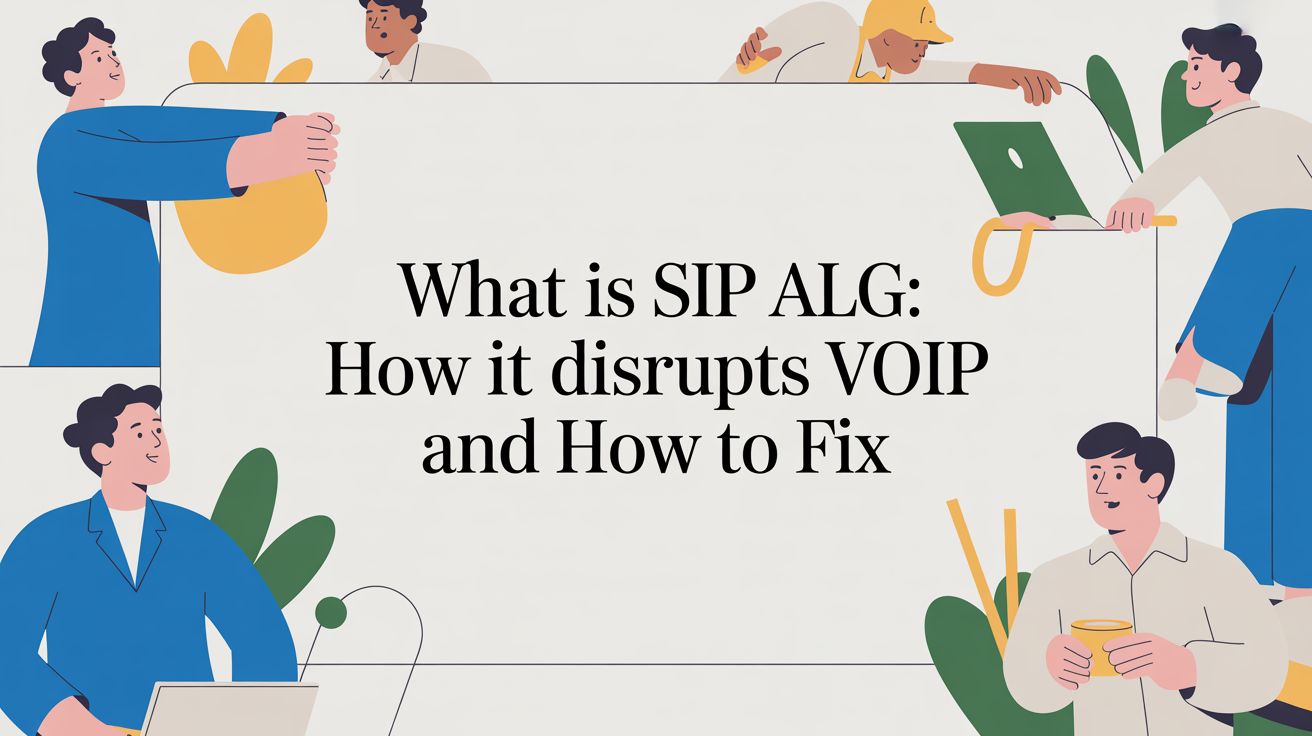On the surface, SIP ALG (Application Layer Gateway) seems like a helpful feature. It’s built into most routers and its goal is to help your VoIP calls get through your network’s firewall. The problem is, this well-meaning but outdated function usually ends up scrambling the very call data it's supposed to be helping, leading to all sorts of headaches like dropped calls and one-way audio.
The Overeager Translator In Your Router
The best way to think about SIP ALG is like an overzealous translator at a border crossing. Its job is to look at the data packets from your VoIP calls—the "language"—and help them get past your router's firewall, which is like the border guard. It was originally designed to solve a problem from the early days of the internet called NAT (Network Address Translation) traversal.
Basically, it rewrites parts of the data packets to make sure the call can find its way back to your specific phone. But here's the catch: modern VoIP systems, like the one we use at Premier Broadband, have their own, much smarter ways to navigate the internet. SIP ALG, being an older technology, often misinterprets the "conversation" and rewrites critical information incorrectly.
Why Good Intentions Go Wrong
Imagine a postal worker trying to be helpful by rewriting a return address, but they get the zip code wrong. That package is never going to make it back. SIP ALG does something very similar with your call data. This interference is why it’s become the number one suspect for a huge range of call quality problems.
SIP ALG was created back when VoIP technology wasn't nearly as sophisticated as it is today. As VoIP became more common, router manufacturers started including it. By 2015, over 70% of business routers were being shipped with SIP ALG already turned on by default. You can explore more about these market trends and see how they’ve impacted VoIP reliability over the years.
SIP ALG is like an old paper map in a world with GPS. It was once essential for getting around, but today's technology gives you a much more accurate and reliable path. Sticking with the old map is more likely to get you lost than to your destination.
Because of this, what was designed as a solution has now become the problem. It causes frustrating and often confusing issues that are tough to diagnose.
Here's a quick look at what we're talking about:
SIP ALG At a Glance
| Concept | Intended Purpose | Common Result |
|---|---|---|
| SIP ALG | To help VoIP traffic cross a NAT firewall by rewriting packet headers. | Corrupts SIP packets, leading to call failures and audio issues. |
Ultimately, this outdated feature is responsible for some of the most common VoIP frustrations, including:
- One-way audio: You can hear the caller just fine, but they can't hear a word you're saying.
- Dropped calls: The call connects, but then disconnects for no reason, often after a set amount of time.
- Registration failures: Your phones just can't connect to the VoIP service at all.
- Inbound call failures: People trying to call you go straight to voicemail, and your phone never even rings.
These problems pop up because the "fixed" data packets are no longer recognizable to your VoIP provider's servers. Nine times out of ten, simply disabling this feature is the quickest and most effective step you can take to fix call quality issues and get your phones working smoothly.
How SIP ALG Scrambles Your Call Data
To really get why SIP ALG causes so many VoIP headaches, you have to look at how it actually meddles with your calls. When you make a VoIP call, your phone sends out a data packet. Think of this packet as a set of instructions for the network, and it includes critical details like your private, local network address.
This is where things go wrong. The SIP ALG feature on your router jumps in and intercepts this packet before it ever leaves your network. It reads the packet's contents and tries to "fix" them so they can travel across the public internet. Its main job is to swap your private IP address inside the packet with your public one, thinking this will help the return traffic find its way back to you.
The Problem with Packet Inspection
The big issue here is that SIP ALG is often clumsy and just not very good at its job. It performs what’s known as Deep Packet Inspection, but the changes it makes are frequently wrong or incomplete. It might change one address but completely miss another, or it could mangle the packet so badly that your VoIP provider's servers can't make sense of it anymore.
Imagine a well-meaning but totally uninformed mail clerk opening your letter to correct a typo in the return address. In the process, they smudge the ink and write down the wrong zip code. The letter might get sent out, but you can forget about ever getting a reply. That’s exactly what SIP ALG does to your call data.
This graphic shows how that interference usually leads to a dropped call or other frustrating failures.

This process is the critical point of failure. The router’s ALG function ends up corrupting the very data it’s trying to help, making a clear, reliable conversation impossible.
How Scrambled Data Causes Call Failures
This constant packet modification is the root cause of so many maddening VoIP issues. The mangled data simply confuses the sophisticated systems that manage modern voice traffic, leading to some very predictable problems.
When a SIP packet gets altered incorrectly, it breaks the entire communication chain. Your VoIP provider's server receives instructions it can't process, or it sends the audio stream back to an address that doesn't exist. This is what causes common issues like one-way audio.
For instance, when SIP ALG improperly rewrites the contact information in the SIP header, a few things are bound to go wrong:
- Registration Timeout: Your VoIP phone might not even be able to register with our service because the server is getting garbled requests it can't understand.
- One-Way Audio: The server might send the incoming audio to the wrong port or address that the ALG rewrote, meaning the other person can't hear you.
- Dropped Calls: The ALG can interfere with session timers and the "keep-alive" messages that maintain the connection. This causes the call to terminate out of nowhere, often after a specific time like 30-60 seconds.
At the end of the day, SIP ALG is trying to fix a problem that modern VoIP systems already solved on their own. This unnecessary meddling is what scrambles your call data and leads directly to poor call quality and unreliable service.
Common VoIP Problems Caused by SIP ALG

It’s one thing to talk about the technical details, but it’s the real-world headaches that matter. When SIP ALG starts meddling with your calls, the problems it creates are frustrating, disruptive, and can hurt your business's productivity.
The clumsy way this router feature rewrites your call data leads to some very specific symptoms. If you've been pulling your hair out over bizarre and inconsistent phone behavior, there's a good chance SIP ALG is the secret culprit.
Learning to spot these signs is the first step toward getting your phones working right. Let's dig into the most common issues that scream "SIP ALG interference."
The Mystery of One-Way Audio
This is the classic, most maddening symptom. You pick up the phone, hear the caller perfectly, but they can't hear a word you're saying. You're talking, but to them, it's just dead silence.
What's happening? SIP ALG has messed up the return audio path. The call connects and their voice gets to you just fine, but the data packet containing your voice gets sent to the wrong place. The result is a completely one-sided conversation that goes nowhere.
Unexplained Dropped Calls
Ever been on a call that just disconnects for no reason? A major red flag for SIP ALG is when calls consistently drop after the same amount of time—often right around the 32-second mark. This isn't just a coincidence.
VoIP calls use constant "handshake" messages to stay connected. When SIP ALG corrupts these signals, the VoIP server thinks the call ended and hangs up. That consistent, timed failure is a tell-tale sign that your router is sabotaging the call.
In fact, studies between 2018 and 2020 found that SIP ALG was the root cause for up to 40% of VoIP call quality issues, from one-way audio to dropped calls. You can discover more insights about SIP trunking market trends and see just how common this problem is.
Persistent Registration Failures
Sometimes, you can't even get a dial tone. Your desk phones might show an error like "No Service" or "Registration Failed" and refuse to connect to the network at all.
This happens when SIP ALG scrambles the very first registration request your phone sends out. The server gets a garbled message it can't process and simply rejects the connection. Your phone is left trying and failing, leaving you cut off completely.
Other Telltale Signs of Interference
While the big three are the most common, other strange issues can also point back to SIP ALG.
- Failed Call Transfers: You try to transfer a call to a coworker, but it fails or drops the call entirely.
- Incoming Calls Go Straight to Voicemail: The phone never rings, but you get a voicemail notification.
- Busy Signals on Inbound Calls: People trying to call you get a busy signal, even when you know your line is open.
These problems are disruptive, but the good news is they are almost always fixable. For companies that rely on clear communication, having reliable internet and phone for small business is non-negotiable, and dealing with SIP ALG is a key step to getting there.
How to Check if SIP ALG Is Active on Your Network
Before you start messing around with your router's settings, it's a good idea to confirm if SIP ALG is actually the villain behind your VoIP headaches. The good news is, you don't need to be a networking guru to figure this out. A few quick checks can tell you if this feature is active and causing trouble for your calls.
First, just match your own experience to the classic symptoms. If you're constantly dealing with one-way audio, calls that mysteriously drop after about 30 seconds, or phones that refuse to register, SIP ALG is the number one suspect. These are the tell-tale signs of a router getting a little too involved with your call data.
Identifying the Setting in Your Router
The most direct approach is to log into your router’s admin panel. You can usually do this by typing your router's IP address into a web browser. Finding the setting can sometimes feel like a scavenger hunt, as different brands like to use their own terminology.
Be on the lookout for settings with these common names:
- SIP ALG: The most straightforward and common label.
- VoIP Passthrough: Some manufacturers frame it as a helpful feature for VoIP traffic.
- SIP Helper: You might see this term in more technical or advanced interfaces.
- SIP Transformations: Another name for the same packet-rewriting function.
You'll typically find these options tucked away in the Firewall, Security, or Advanced WAN sections of your router's settings.
Here's a pro-tip: Many routers provided by major internet service providers have SIP ALG turned on by default. Sometimes, they even hide the option to disable it. If you can't find it, a quick search for your specific router model plus "disable SIP ALG" will often get you the answer you need.
Common Routers with Aggressive SIP ALG
We've seen some brands that are notorious for having particularly aggressive SIP ALG settings that almost always cause problems. If your router is from one of these manufacturers, there's a good chance this feature is the culprit:
- Netgear
- ASUS
- Linksys
- Many ISP-provided gateways (from companies like Comcast/Xfinity, AT&T, and Verizon)
This whole process applies even if you're using a softphone on your computer or a mobile app. At the end of the day, your router is the gatekeeper for all the traffic on your network. For example, getting your router settings right is a crucial step when you're setting up the Zoiper mobile app with our service.
Once you’ve confirmed SIP ALG is active, you can confidently move on to disabling it and getting your call quality back where it should be.
A Practical Guide to Disabling SIP ALG on Your Router

So, you’ve figured out that SIP ALG is probably the culprit behind your VoIP headaches. Now it's time to switch it off for good.
Disabling this one feature is often the single most effective fix for getting your call quality back on track. It just takes a few minutes of logging into your router's settings to find the right toggle and disable it. Don't worry, you don’t need to be a network whiz to get this done.
Locating the SIP ALG Setting
First, you’ll need to log into your router's web admin panel. This usually means typing your router's IP address into a web browser and entering your username and password. Once you're in, you might have to hunt around a little bit.
The SIP ALG setting is often tucked away in advanced menus. Look for sections with labels like these:
- WAN Setup or Internet Settings
- Security or Firewall
- Advanced Settings
- Application Layer Gateway or ALG
You're looking for an option labeled "SIP ALG," "SIP Passthrough," or something similar. Your goal is to uncheck the box or set the toggle to "Disable."
Step-by-Step Router Guides
Here are some general instructions for a couple of popular router brands. Just remember that every router is a little different, and firmware updates can change the layout.
For Netgear Routers:
- Log into the admin panel (usually at routerlogin.net).
- Head over to the Advanced tab, then find WAN Setup.
- Look for a checkbox labeled “Disable SIP ALG” and make sure it is checked.
- Click Apply to save your changes.
For ASUS Routers:
- Log into your ASUS router's interface.
- Go to the WAN section in the advanced settings menu.
- Find the NAT Passthrough tab.
- Set the “SIP Passthrough” option to Disable.
- Save the new settings.
For ISP-Provided Gateways (Calix, etc.):
Internet providers often use custom software that can make this setting tricky to find. For Premier Broadband customers using our equipment, we provide detailed instructions. You can check out our guide on how to use your Calix U6 series router for specific steps.
Finalizing the Change
Once you've disabled SIP ALG and saved the settings, there's one last crucial step: reboot your router. A quick restart makes sure the change is fully applied and clears out any old session data that could still be causing problems.
If you can't find the setting or you're just not comfortable making these changes yourself, don't hesitate to reach out. A quick call to your IT support or internet provider can save you a lot of time and frustration.
Frequently Asked Questions About SIP ALG
After learning about SIP ALG and how to shut it down, you might still have a few questions. Let's tackle some of the most common ones so you can feel confident about managing your network and getting the best VoIP performance.
Why Do Routers Still Have SIP ALG?
If SIP ALG is such a pain, why does it seem like every router still includes it? The honest answer is that it’s a bit of a relic from the early days of VoIP when networks weren't as smart as they are today. Manufacturers keep it around mostly due to old habits and legacy standards, thinking it’s better to have a "just in case" feature, even if it's outdated.
These days, modern VoIP services like ours use much better techniques like STUN (Session Traversal Utilities for NAT) and TURN (Traversal Using Relays around NAT). These tools are built specifically to help VoIP traffic get through firewalls without scrambling the data packets, making SIP ALG totally unnecessary.
Will Disabling SIP ALG Break Anything Else?
That's a fair question, and one we hear a lot. The good news is that for 99% of users, turning off SIP ALG won't cause any problems for the rest of your network. The feature is laser-focused on SIP traffic and doesn't mess with anything else.
Your web browsing, streaming shows, online gaming, and all your other internet activities will keep humming along just like they did before. The only difference you're likely to see is a huge improvement in your call quality and reliability.
The industry is moving away from SIP ALG, focusing instead on stronger, more standardized methods for VoIP. This reflects a bigger trend toward cloud communications that just need to work, every time. You can learn more about evolving SIP market trends to see where things are headed.
What if My Router Won’t Let Me Turn It Off?
This is frustrating, but it happens. Some internet providers lock down the settings on the routers they give you, hiding the option to disable SIP ALG. This is especially true for those modem/router combo units. If you're stuck in this spot, you have two great options:
- Call Your ISP: Get in touch with their technical support team and ask them to disable SIP ALG on your router from their end. They usually have back-end access to settings you can't see.
- Use Bridge Mode: This is the best long-term fix. Putting your ISP's gateway into "bridge mode" effectively turns off its router functions. This lets you plug in your own, better router—one that gives you full control over settings like SIP ALG. We highly recommend this for the best performance.
By clearing up these final points, you should have everything you need to finally kick SIP ALG to the curb and put an end to those VoIP headaches for good.
For a crystal-clear, reliable connection for your home or business, trust Premier Broadband's 100% fiber network. Get the speed and stability you need for flawless VoIP calls, seamless streaming, and more. Explore our plans today!