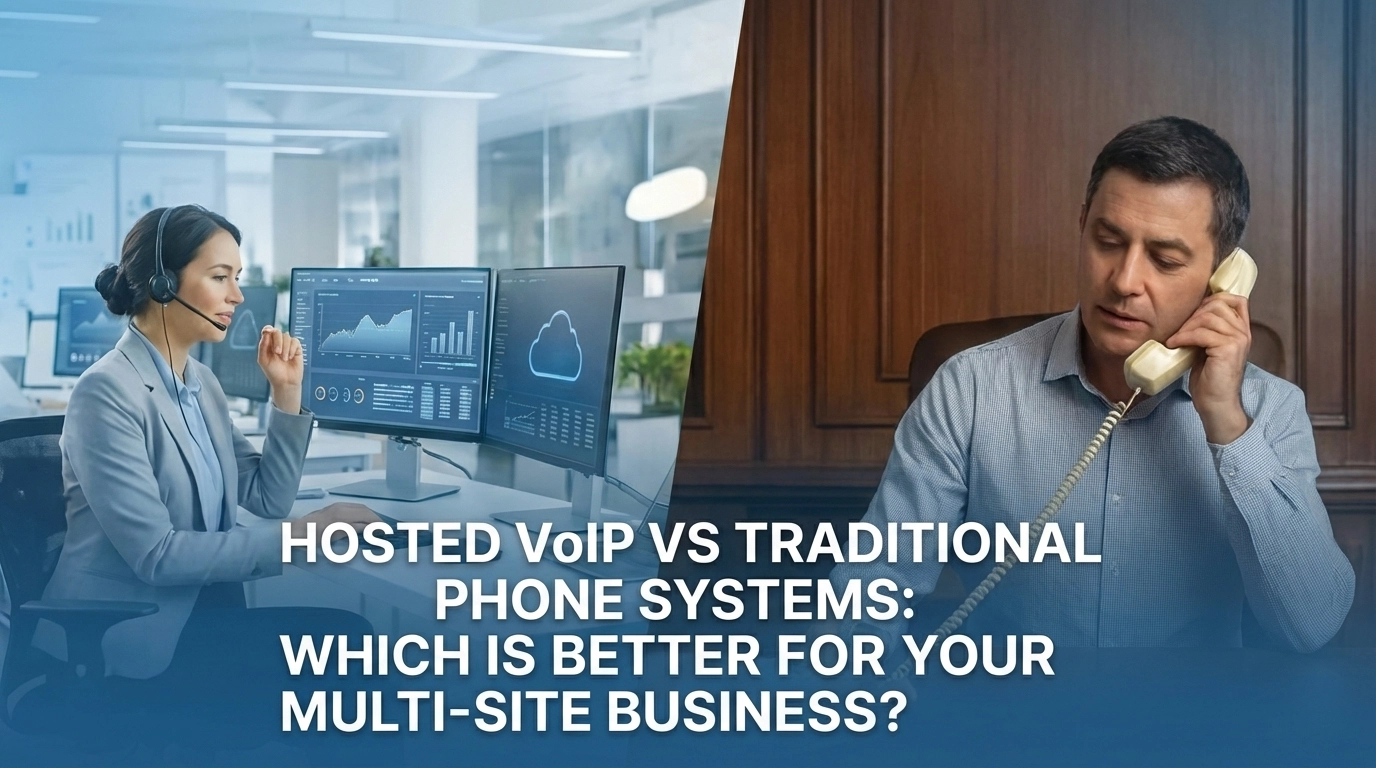A remote work phone system is a cloud-based business communication platform that lets your team make and receive calls from anywhere using an internet connection. This technology, known as Voice over Internet Protocol (VoIP), is your modern replacement for traditional office landlines. It allows your employees to use their laptops, smartphones, or dedicated IP phones for business calls, all while showing your main company phone number.
What Exactly Is a Remote Work Phone System

Think of it this way: a traditional office phone is like a desktop computer chained to a single desk—its usefulness is tied to one physical spot. A remote work phone system is like a cloud service such as Google Drive; you can access it anywhere, on any device, as long as you're connected to the internet. This shift completely frees your business communication from the walls of an office.
At its core, this technology works by turning your voice into digital signals that travel over the internet instead of through old copper phone lines. For your team, this means their work phone is no longer a plastic box on their desk. It's now an application on their laptop (a softphone) or their personal cell phone, giving them total freedom to work from anywhere while still looking completely professional.
The Shift to Internet-Based Calling
Moving to VoIP isn't just a fleeting trend; it’s a foundational part of how modern businesses operate. As more companies have embraced flexible and remote work, these systems have taken off. In fact, projections show the global VoIP market is on track to hit $161.79 billion by 2025, a huge leap driven by the need for communication tools that can keep up.
This growth makes one thing clear for small and mid-sized businesses: a flexible, professional phone system isn't some expensive luxury anymore. It’s an accessible and essential tool for staying competitive.
A remote phone system ensures that whether an employee is at home, in a coworking space, or on the road, your customers get a seamless and professional experience every single time they call your business.
Unifying Your Communications
Today’s systems are about more than just voice calls. They often pull all your communication channels into one cohesive platform, an approach known as Unified Communications as a Service.
This means your phone system can seamlessly integrate with video conferencing, instant messaging, and other collaboration tools. By exploring what is UCaaS, you can see how these platforms centralize every conversation, making teamwork far more efficient for distributed teams. It’s all about creating a connected, agile workforce, no matter where each person is logging in from.
Key Benefits for Modern Remote Teams
Switching to a modern phone system isn't just a tech upgrade; it’s a smart business move that delivers real, measurable advantages, especially for remote teams. The first thing most businesses notice is the immediate cost savings.
Think about traditional phone systems—they come with bulky on-site hardware, steep installation fees, and pricey maintenance contracts that never seem to end. A cloud-based system completely gets rid of these headaches. Instead of buying expensive equipment, you simply subscribe to a service, turning a major capital expense into a predictable, easy-to-manage monthly operating cost.
Scaling Your Business Effortlessly
Beyond the initial savings, this kind of system gives you incredible flexibility. Let's say your business is taking off and you need to bring on five new team members. With an old-school phone system, you'd be calling a technician, scheduling an installation, and waiting days—or even weeks—for new lines to be physically set up.
A remote work phone system changes all that. Adding new users is as simple as a few clicks in an online dashboard, a process that takes just minutes. This means your communication setup can grow right alongside your business, so you never miss a beat.
By decoupling your phone system from a physical location, you empower your business to adapt instantly to market changes, team growth, or new operational strategies without being held back by rigid, outdated technology.
This works both ways. If you need to scale back during a slow season, you can remove users just as easily. You only ever pay for what you actually use, which is a powerful way to manage your resources.
Elevating Your Professional Image
For companies with remote employees, looking professional and polished is a top priority. It can be tough to deliver a consistent customer experience when your team is spread out. A remote phone system solves this by giving you enterprise-level features that make your business look like a unified, professional operation, no matter where everyone is working from.
For instance, an auto-attendant (think of it as a virtual receptionist) can professionally greet callers and route them to the right person or department. Advanced call routing makes sure incoming calls are handled efficiently, so customers aren't stuck on hold. They’ll dial your main business number and get a seamless experience every time, which builds trust and reinforces your brand.
With projections showing that 48% of the global workforce will be remote by 2025, having the right tools in place is no longer optional. Businesses making the switch from traditional landlines to VoIP often see average savings of 50–75%. You can learn more about the impact of remote work trends on communication technology.
Essential Features Your System Must Have

A great remote work phone system is much more than just a dial tone. It's a full-blown toolkit built to solve the real-world communication challenges that come with having a distributed team.
When you look past the basics, you start to see how these features boost productivity and keep customer interactions smooth and professional, no matter where your employees are logging in from.
Turning Any Device Into a Business Phone
The first thing you’ll notice is the freedom that comes with softphones and mobile apps. These tools turn any laptop, tablet, or smartphone into a complete business phone. Your team can make and receive calls from their laptops at home or use the mobile app on the go, and every call will show your main company number.
Just like that, you’ve untethered your entire team from their physical desks.
Smart Tools for Managing Calls
Beyond just making calls, the real magic is in how a modern system directs your incoming traffic. This is where intelligent call routing and auto-attendants come into play to create a seamless experience for your customers.
An auto-attendant acts as a digital receptionist, greeting callers with a professional menu ("Press 1 for Sales, Press 2 for Support") and guiding them to the right person without anyone having to lift a finger. This simple feature makes a small business sound polished and organized.
This ensures callers get where they need to go on the first try, which dramatically cuts down on hold times and frustration. For businesses with higher call volumes, you can set up even more advanced routing rules to make sure no call ever goes unanswered. You can find out more about how to manage call queues and improve your customer service flow.
A well-configured call routing strategy is like having an expert traffic controller for your business communications. It directs every inquiry to its ideal destination efficiently, preventing bottlenecks and keeping customer satisfaction high.
To help you visualize the most critical features and how they benefit your team, we've put together a quick breakdown.
| Essential Remote Work Phone System Features | ||
|---|---|---|
| Feature | Primary Business Benefit | Best For |
| Softphones & Mobile Apps | Empowers employees to work from anywhere on any device, using the company's phone number. | All remote and hybrid teams, traveling employees, and businesses wanting to cut hardware costs. |
| Auto-Attendant | Greets callers with a professional menu and directs them to the right department automatically. | Businesses of any size wanting to improve customer experience and appear more established. |
| Advanced Call Routing | Ensures calls are sent to the correct person or group based on skills, availability, or time of day. | Companies with distinct departments (Sales, Support) or teams managing high call volumes. |
| Voicemail-to-Email | Sends voicemail audio and transcriptions directly to an employee's inbox for faster response. | Busy professionals who need to quickly prioritize messages and share information with colleagues. |
| Call Recording | Captures conversations for training, quality control, and compliance purposes. | Teams focused on customer service excellence, sales training, and regulated industries. |
These core features work together to create a communication hub that’s not just functional but also a powerful driver of efficiency for any remote business.
Features That Make Your Team More Productive
Modern phone systems also pack in tools designed to save time and make daily work simpler for your remote employees.
- Voicemail-to-Email Transcription: Instead of dialing in to check messages, employees get an audio file and a text version of the voicemail sent right to their email. This makes it incredibly easy to read, prioritize, and forward messages for a quick response.
- Integrated Video Conferencing: Many platforms now bundle video meetings and team messaging with their voice services. This lets an employee jump from a phone call to a video conference with a single click, making collaboration feel more personal and dynamic.
- Call Recording: This is a fantastic tool for training, quality assurance, and compliance. Managers can review customer calls to provide specific, helpful feedback to their remote team members.
The shift to these flexible communication systems has been massive. Between 2020 and 2024, VoIP usage for remote work jumped by 45%, showing just how essential it has become for modern business.
The technology keeps advancing, too. For businesses looking to stay ahead, new features like AI-powered communication agents can take efficiency and customer interaction to a whole new level.
Why Your Internet Connection Is the Foundation
Think of your new remote phone system as a high-performance sports car. It’s powerful and packed with features, but it’s useless without a solid road to drive on. For a VoIP system, your internet connection is that road. Every feature, from crystal-clear calls to seamless video conferences, rides on the quality of your network.
We’ve all been there: a call drops, voices turn robotic, or there's that awkward lag. That's what happens when the constant, two-way stream of digital information that makes up a phone call gets interrupted by a slow or unstable connection. This is why a top-notch internet connection isn't just nice to have—it's essential.
Why Download Speed Is Only Half the Story
For years, internet providers have sold us on "fast" internet by talking only about download speeds. That's great for watching movies or surfing the web, but it only covers the data you receive. A remote work phone system is a two-way street; it depends just as much on the data you send out—your voice and video.
This is where upload speed becomes the unsung hero. When you're talking on a call or on video, you are constantly uploading data. If your upload speed is weak, your voice will sound choppy and delayed to everyone else, even if you can hear them perfectly.
Symmetrical speeds—where upload and download speeds are the same—are the gold standard for VoIP. This balance ensures your conversations are smooth and clear in both directions, getting rid of the bottleneck that weak upload capacity always creates.
Key Metrics That Define a Strong Connection
To get flawless performance from your phone system, you need to look beyond just the speed numbers. A few other key factors determine the quality of every single call.
- Bandwidth: Think of this as the number of lanes on a highway. You need enough bandwidth to handle multiple calls, video meetings, and all your other online work without causing a traffic jam.
- Latency: This is the time it takes for data to get from you to its destination and back. High latency is what causes that annoying pause in conversations, making real-time communication a challenge. A fiber connection drastically cuts down on latency.
- Quality of Service (QoS): This is a smart feature that tells your network to prioritize voice and video traffic over everything else, like a background download. QoS is like giving your calls their own dedicated express lane on the highway.
At the end of the day, your internet connection is the foundation your entire communication strategy is built on. A fast, stable, and symmetrical connection from a 100% fiber network is what you need. If you're curious about what a truly strong connection looks like for today's workplace, check out our guide on what is a good upload speed to see how your current setup stacks up.
How to Choose the Right Phone System
Picking the right remote work phone system can feel like a huge decision, especially with all the options out there. The secret isn't getting lost in flashy feature lists; it's starting with a hard look at how your own business operates. Once you're clear on your team's day-to-day, finding the perfect fit becomes much easier.
First things first, assess your team’s size and how they communicate. How many of your employees actually need their own line? What’s your typical daily call volume? Answering these basic questions creates a realistic baseline, which stops you from overpaying for a system built for a massive enterprise.
Many people blame their phone system for fuzzy calls or dropped connections, but the real culprit is often a weak internet connection. This decision tree shows just how often network issues are the root cause of common VoIP frustrations.
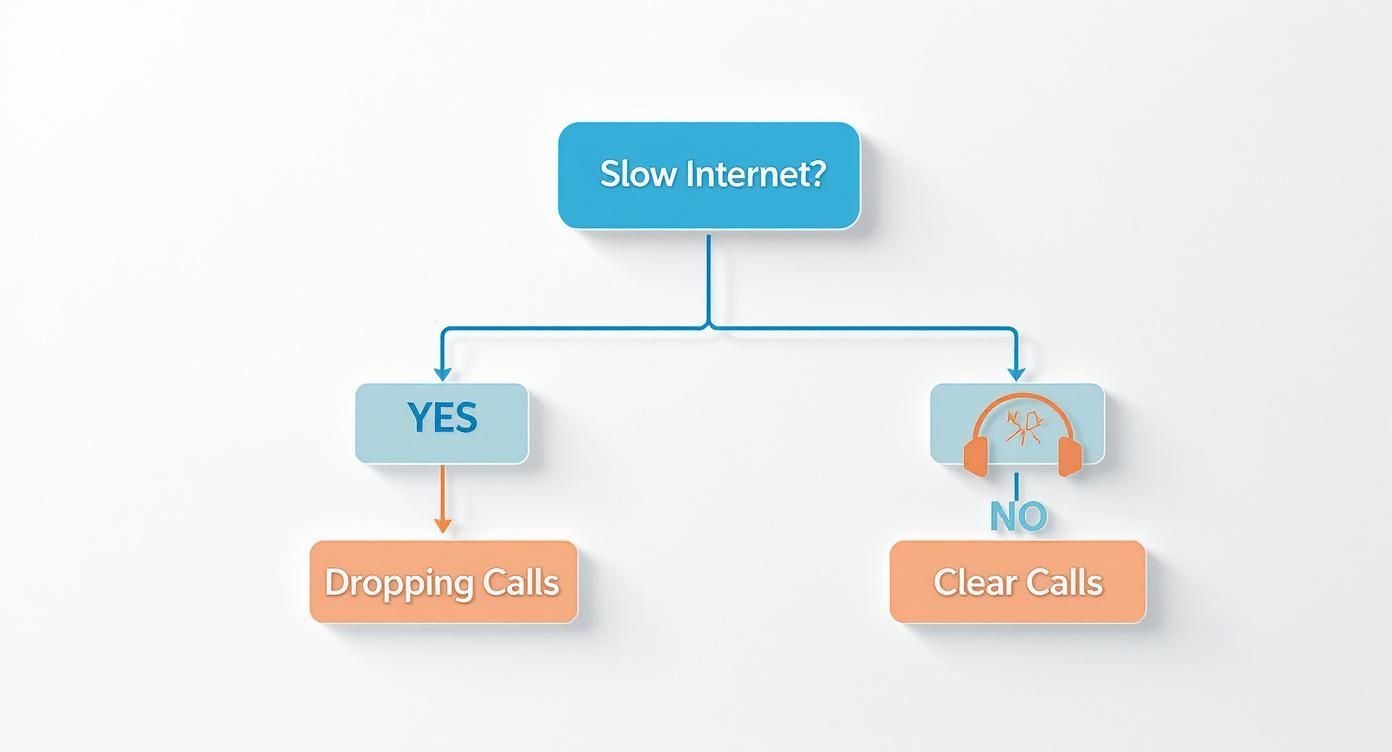
As you can see, problems like robotic-sounding audio almost always trace back to an unstable network, not the phone system itself.
Evaluate Key Deciding Factors
With a solid grasp of your team's needs, you can start comparing providers. Zero in on a few critical areas to make sure the system you choose can support your business now—and as you expand down the road.
- Security and Encryption: Your business calls are filled with sensitive information. Make sure any provider you consider offers end-to-end encryption. This is a non-negotiable for protecting your data and keeping your clients’ trust.
- Scalability: How easily can the system grow with your company? You should be able to add or remove users yourself in minutes through an online portal—no waiting around for a technician. This kind of flexibility is one of the biggest perks of a cloud-based system.
- Integrations: A great phone system plays well with the other tools you rely on every day, like your CRM or helpdesk software. Look for pre-built integrations that can automate repetitive tasks and make your team’s workflow much smoother.
Understand Pricing and Provider Models
Figuring out pricing can be tricky since every provider structures their plans a little differently. You'll most commonly see per-user, per-month plans, which are predictable and easy to budget for, or tiered plans, where you pay more for access to advanced features. For most small businesses, a straightforward per-user model is the most cost-effective way to go.
When you're comparing providers, it's easy to focus on just the phone features. But a huge—and often overlooked—factor is whether your VoIP provider is also your internet service provider. Going with a standalone phone company means you're juggling two vendors, two bills, and two support teams. When something goes wrong, the finger-pointing begins.
Choosing an integrated provider like Premier Broadband, on the other hand, streamlines everything. We can ensure your phone system is perfectly tuned to run on our 100% fiber network, giving you a single point of contact and one simple bill.
Comparing Phone System Provider Models
| Consideration | Standalone VoIP Provider | Integrated ISP & VoIP Provider (Premier Broadband) |
|---|---|---|
| Support & Troubleshooting | Separate support teams for internet and phone; potential for blame game when issues arise. | One point of contact for both services; faster and more effective problem resolution. |
| Performance & Reliability | Performance depends on the quality of a third-party internet connection you manage separately. | System is optimized for the provider's own 100% fiber network, ensuring top-tier call quality. |
| Billing & Management | Two separate bills and two accounts to manage. | One consolidated monthly bill and a single online portal for easier management. |
| Setup & Integration | Requires you to configure the system on an existing internet connection. | Seamless setup with guaranteed compatibility between the phone system and internet service. |
As you can see, bundling your services isn't just about convenience—it's about creating a more reliable and frustration-free communication stack for your business.
For a deeper dive into specific features, checking out a comprehensive guide to inbound call center software solutions can provide more detailed insights into what different platforms offer.
Ultimately, choosing the right remote work phone system is all about matching your unique needs with a provider you can count on. Use this checklist to keep your evaluation on track and make a choice you feel great about.
- Assess Your Team: How many users will you have? What’s your average call volume?
- Identify Must-Have Features: Do you need an auto-attendant, call recording, or specific integrations?
- Verify Security: Does the provider offer end-to-end encryption to protect your conversations?
- Confirm Internet Quality: Is your internet connection, especially your upload speed, strong enough for crystal-clear VoIP calls?
- Review Support: What are the provider’s support hours and how can you reach them?
- Consider Bundling: Could an integrated internet and VoIP provider like Premier Broadband simplify management and boost performance?
Frequently Asked Questions About Remote Phone Systems
Even after seeing all the benefits, it's totally normal to have a few questions before making a switch. Choosing a new phone system is a big deal, and we want you to feel completely comfortable with the decision.
Let's walk through some of the most common questions we hear from businesses looking to modernize their phone setup. Our goal is to give you clear, straightforward answers so you can move forward with confidence.
Can I Keep My Current Business Phone Number?
Yes, absolutely. This is probably the number one question we get, and thankfully, the answer is simple. We use a standard process called number porting to move your existing business phone number from your old provider over to your new cloud-based system.
Our team handles the entire process for you. This means there's no interruption for your customers—they can keep calling the same number they've always used, and they'll never know anything changed behind the scenes.
How Secure Is a Cloud-Based Phone System?
That’s a critical question. The good news is that modern systems are built from the ground up with security in mind. Reputable providers use serious security measures to protect your business conversations from anyone who shouldn't be listening.
The key feature you want to see is end-to-end encryption. This technology scrambles your call data, making it completely unreadable to outsiders. Top-tier providers also run their services from highly secure data centers with layers of physical and digital protection, so your communication platform is always safe and reliable.
Think of it like this: A secure remote phone system treats your voice data with the same level of protection as a bank treats financial transactions. Encryption and secure servers work together to create a private, protected channel for all your business communications.
Honestly, this level of security is often much stronger than what a small business could realistically build and maintain on its own with an old-school, on-site system.
What Does the Setup Process Involve?
One of the best parts about a modern remote phone system is just how simple the setup is. Forget about scheduling technicians and dealing with complicated hardware installations. A cloud-based system can be up and running in no time.
Here’s what the process generally looks like:
- Consultation: We’ll chat with you to understand your needs—how many people are on your team, what features are most important, and how you work.
- Number Porting: If you're keeping your number, we'll get that transfer process started right away.
- Account Configuration: We set up your online dashboard where you can add users and customize settings like your auto-attendant and call routing rules.
- Team Onboarding: Your team just needs to download the app onto their computer or smartphone and log in. That's it.
The whole thing is handled remotely and designed to be as quick and painless as possible.
Do I Need Special Hardware for This System?
Not usually, and that’s a huge plus. The flexibility of a remote work phone system means your team doesn't need traditional desk phones, which saves a lot on upfront costs.
Most of your employees can use the system perfectly fine with the gear they already have:
- A computer with a microphone and speakers (or a headset for the best call quality).
- A standard smartphone (either iOS or Android).
This "bring your own device" approach makes it incredibly easy and affordable to get your whole team connected. Of course, if you have employees who really prefer the feel of a traditional desk phone, you can still use modern VoIP-compatible IP phones that plug right into your internet connection.
Ready to build your communication on a foundation of reliability and clarity? Premier Broadband offers a fully integrated remote work phone system powered by our 100% fiber network, ensuring your calls are always crystal-clear. Simplify your setup with a single, expert provider for both your internet and voice needs.