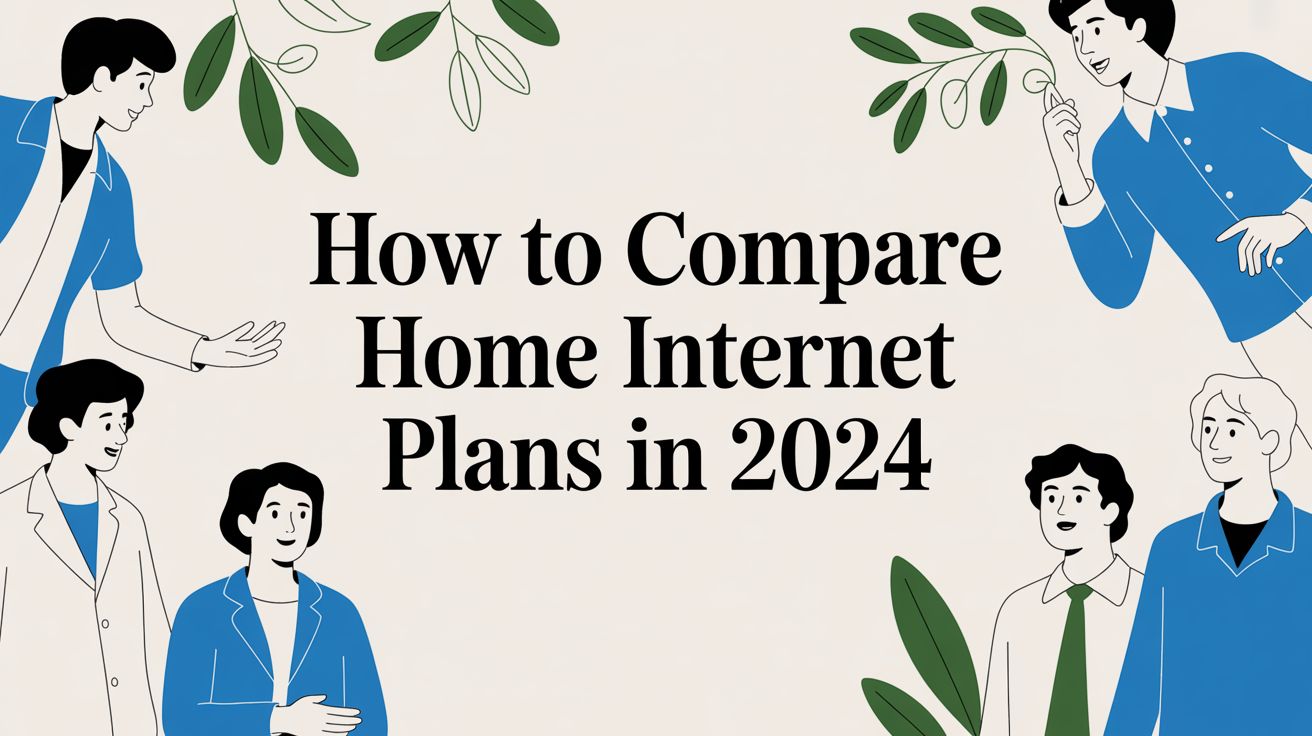To figure out which home internet plan is right for you, you've got to start by looking at your own habits. Take stock of what your household actually does online—streaming, gaming, working from home—and then find a speed tier that matches, like 100 Mbps for the basics or 500+ Mbps if you’ve got a lot going on. This way, you only pay for what you'll really use.
How to Assess Your Actual Internet Needs

Before you get tempted by flashy promotional offers, the first step is to figure out what your household truly needs from an internet connection. It’s easy to get this wrong—either by overpaying for gigabit speeds you’ll never touch or by picking a cheap plan that leaves you buffering through important video calls.
This is about more than just speed. It's about understanding the kind of traffic on your network. A family that’s constantly streaming 4K movies has very different needs from a household with a competitive gamer who needs lightning-fast response times and solid uploads.
Catalog Your Daily Online Activities
Get a clear picture of where your bandwidth is actually going. Just make a quick list of everything your household does online. A pretty typical family’s usage might look something like this:
- Streaming Services: How many people are watching Netflix, YouTube TV, or something similar at the same time, especially during evenings? A single 4K stream can eat up 25 Mbps all by itself.
- Online Gaming: Got a gamer in the house playing fast-paced titles like Call of Duty or Fortnite? For them, a stable connection with low latency is way more important than just raw download speed.
- Remote Work & School: Count up how many people are on Zoom or Teams calls regularly. A good, steady upload speed is non-negotiable here if you want to avoid that pixelated, frozen-screen look.
- Smart Home Devices: Don't forget all those connected gadgets—security cameras, smart speakers, thermostats, you name it. They might not use much data individually, but together they create a constant hum of network activity.
Calculating Your Speed Requirements
Once you have your list, it's pretty simple to estimate the speed you need. A good rule of thumb is to just add up the bandwidth for everything that’s likely happening at once.
For example, two 4K streams (50 Mbps) plus one person gaming (10 Mbps) and someone else on a video call (5 Mbps) means you’re already hitting a peak demand of 65 Mbps.
Don't forget about upload speed! It's often the unsung hero of a good internet connection. Things like video conferencing, sending large files, and live streaming all depend on how fast you can send data, not just receive it.
Thinking through these details is the key to making a smart decision. For more expert advice on how to choose an internet provider, it helps to have a full picture. A big part of that is knowing your upload needs, and our guide on what is a good upload speed can give you a much deeper understanding.
Decoding the Jargon of Internet Plans
When you start comparing home internet plans, it's easy to get lost in a sea of technical terms. Providers throw around words like Mbps, latency, and symmetrical speeds, but what does that actually mean for your day-to-day life? Knowing the language is the first step to cutting through the marketing noise and finding a plan that genuinely works for you.
Let's break down the most common metric you'll see: speed. Internet speed is measured in megabits per second (Mbps), and it's always split into two distinct numbers.
- Download Speed: Think of this as how fast you can pull information from the internet. It dictates how quickly websites load, movies stream, and files download to your devices.
- Upload Speed: This is the opposite—it's how fast you can send information to the internet. It's what makes or breaks your video calls, online gaming experience, and ability to upload large files.
For a long time, internet connections have been asymmetrical, which simply means download speeds were much, much faster than upload speeds. That worked when all we did was consume content, but that's not how we live anymore.
Why Symmetrical Speeds Matter
This brings us to one of the biggest leaps forward in modern internet: symmetrical speeds. This feature, available exclusively on 100% fiber-optic networks, means your upload speed is just as fast as your download speed. So, a 500 Mbps plan is 500 Mbps down and 500 Mbps up.
For anyone working from home, this is a total game-changer. A powerful upload speed means your video feed is perfectly clear on Zoom calls, and you can send massive project files to your team in seconds. For gamers or content creators, it means streaming your gameplay or uploading a high-res video to YouTube without a frustratingly slow progress bar.
Key Insight: Symmetrical speeds get rid of the upload bottleneck that slows down older internet technologies. It’s about future-proofing your home for a world where we create and send just as much data as we consume.
Speed isn't the whole story, though. You also need to look at latency, often called "ping." This is the time it takes for a signal to travel from your computer to a server and back, measured in milliseconds (ms). You can have the fastest plan in the world, but high latency will still make your connection feel sluggish.
For online gamers, high latency is the ultimate fun-killer, causing the frustrating lag that costs you the match. For video calls, it's that awkward delay that makes you talk over each other. Fiber internet consistently delivers the lowest latency, often under 20ms, while cable and DSL can be much higher and less stable.
Understanding Different Connection Types
The technology that brings the internet into your home is the single biggest factor in its performance. While there are a lot of home internet without cable options out there, these are the main players you'll be choosing between.
To make it simple, here’s a quick look at how the most common internet technologies stack up against one another.
Internet Technology At a Glance
| Technology Type | Typical Speeds (Download/Upload) | Latency | Reliability | Best For |
|---|---|---|---|---|
| Fiber Optic | 300 Mbps – 5 Gbps (Symmetrical) | Very Low | Excellent | Gamers, remote workers, large households, 4K streamers. |
| Cable | 50 Mbps – 1 Gbps / 5-50 Mbps | Low | Good | General streaming, browsing, and smaller households. |
| DSL | 5-100 Mbps / 1-10 Mbps | Moderate | Fair | Budget-conscious users with very basic internet needs. |
| 5G/Fixed Wireless | 50-300 Mbps / 10-30 Mbps | Low-Moderate | Varies | Rural areas or an alternative to traditional wired internet. |
As you can see, fiber is really in a league of its own, thanks to its superior reliability and symmetrical speeds. Cable is a decent and widely available alternative for downloads, but its major downside is that it runs on a shared network. That means your speeds can drop significantly during peak hours when everyone in your neighborhood is online.
Finally, don't overlook the tech inside your house. Your Wi-Fi router plays a huge role in your internet experience. To learn more about getting the best performance from your connection, check out our guide on Wi-Fi 5 vs. Wi-Fi 6 technology. Once you understand these core terms, you're ready to evaluate what any provider is really offering.
Comparing Providers for Different Lifestyles
The perfect internet plan isn’t a one-size-fits-all solution. It’s personal, and it all boils down to your day-to-day online habits. To really compare home internet plans, you have to look past the flashy download speeds on the ads and think about how that connection will hold up under the unique pressures of your household. What’s perfectly fine for someone who just checks email will be a nightmare for a serious gamer or a remote professional.
This is why looking at real-world scenarios is so important. When you see how different internet technologies serve specific needs, you can zero in on the plan that actually gives you the best performance and value for your life.
The home internet market has changed drastically over the last ten years, shifting away from old-school cable toward fiber-optic technology. Back in 2015, cable was king, but by 2025, fiber connections are expected to make up nearly 40% of all fixed broadband subscriptions worldwide. This boom is all thanks to our growing reliance on the internet for everything from 4K streaming and remote work to running an entire smart home. You can dig into more insights about the broadband service market on datainsightsmarket.com. This trend makes it clearer than ever: choosing the right technology for your lifestyle is crucial.
This simple decision tree can help you quickly see which technology is the best fit for what you do online.
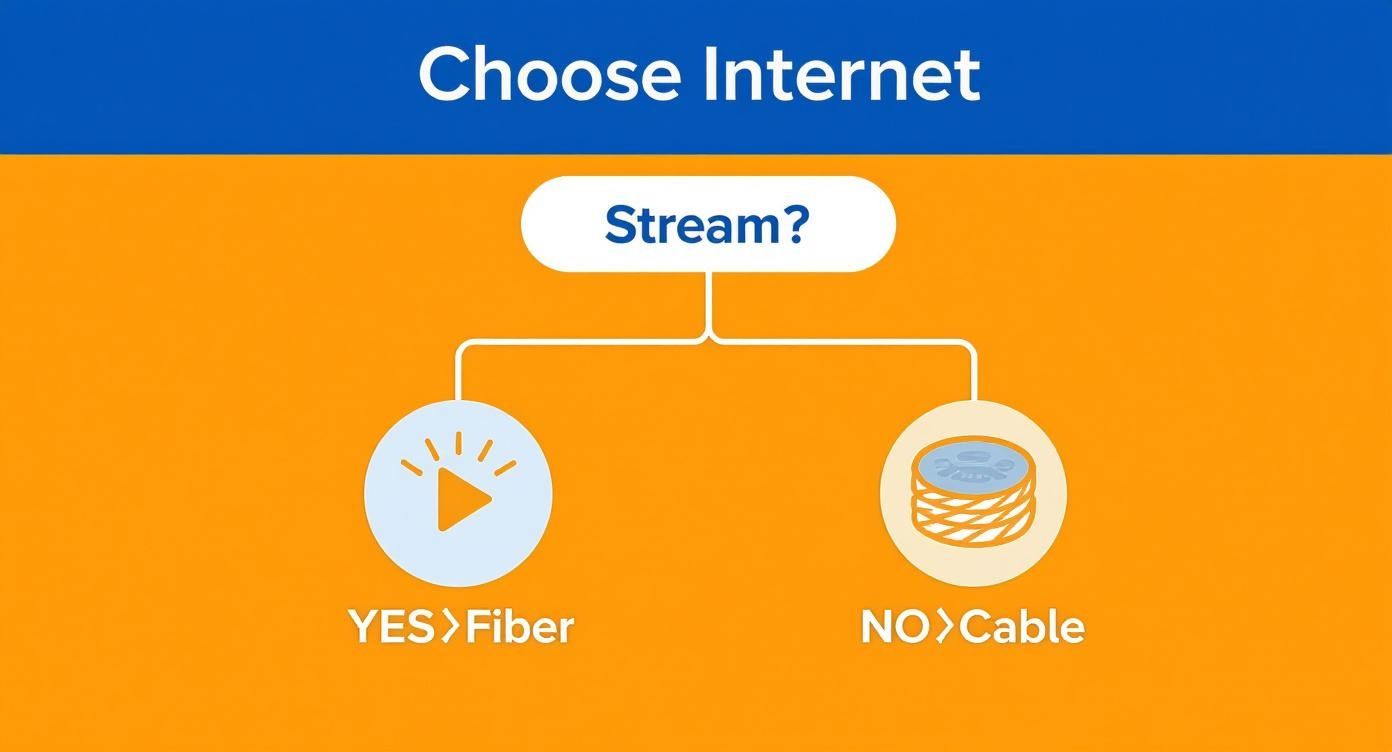
As you can see, for anything demanding like streaming, fiber is the clear winner because of its rock-solid performance and reliability.
The Connected Family
Today's family home is a digital beehive. Picture a typical evening: someone's streaming a 4K movie, a teenager is battling it out in an online game, another kid is on a video call for a school project, and a dozen smart home devices are all humming along in the background. That's a massive amount of stress on an internet connection.
For this kind of household, a fiber internet plan is the only way to go. Its symmetrical speeds mean the 4K movie won’t buffer, even while huge files are being uploaded for that school project. On top of that, fiber's super-low latency and reliability kill any lag spikes in the online game, keeping everyone happy.
A fast cable plan (500 Mbps+) might handle the downloads, but its weak upload speed would likely make the video call look pixelated and frustrate the gamer. Since cable networks are shared with your neighbors, your speed can also drop during peak hours when everyone else logs on.
The Competitive Gamer
For a competitive gamer, every single millisecond is the difference between winning and losing. It’s not about download speed, either. The real game-changers are latency (ping) and jitter (the consistency of that ping).
High latency causes that infuriating lag between when you press a button and when your character actually does something on screen, making fast-paced games impossible to play at a high level. A stable, low-ping connection is an absolute must.
Gamer's Edge: A 100% fiber connection is the ultimate weapon for competitive gaming. It delivers consistently low latency—often under 20ms—and symmetrical speeds that send your game data to the server just as fast as you get it back.
Cable internet can have low latency, but it’s far less consistent, especially when the whole neighborhood is online. That inconsistency leads to random lag spikes that can completely throw you out of a match. For serious gamers, the stability you get with fiber is a no-brainer.
The Remote Professional
Working from home has completely changed what we need from our internet. A remote professional's connection is their direct line to the office, and any hiccups can hurt their productivity and even their reputation. The number one priority? A flawless video conferencing experience.
This all comes down to upload speed. A weak upload connection is what causes your video to freeze and your audio to cut out, making it tough to collaborate. Fast, reliable uploads are also key for sharing big files, using cloud software, and staying connected to a corporate VPN.
Once again, fiber optic internet is the hero here. A plan with symmetrical speeds, like Premier Broadband’s Home Office Hero, ensures your video calls are crystal-clear and sending that huge presentation takes seconds, not minutes. That reliability gives you the peace of mind that your connection won't drop in the middle of a big client meeting.
A gigabit cable plan might give a remote worker plenty of download speed, but its asymmetrical design means upload speeds could be as low as 35-50 Mbps. That’s often not enough for a household where multiple people are working or learning from home, creating a bottleneck that fiber completely avoids.
Uncovering Hidden Costs and Finding the Best Deal

The price you see advertised for an internet plan is almost never what you actually end up paying. To find the best value, you have to play detective and look past that flashy number to uncover the hidden fees that can bloat your bill.
Getting caught by surprise with these charges is frustrating. These extra costs are often tucked away in the fine print, designed to make a deal look better than it is and lock you into a commitment that's more expensive than you planned for.
Identifying Common Hidden Fees
When you're comparing plans, what really matters is the total cost—the monthly rate plus all the little fees that add up. Keep an eye out for these usual suspects that can drive up your bill:
- Equipment Rental Fees: Most providers charge a monthly fee for their modem or router, usually $10-$15. That's an extra $180 per year for hardware that might not even be up-to-date.
- Installation and Activation Fees: Getting set up isn't always free. You could be looking at a one-time charge anywhere from $50 to over $200, depending on how complex the job is.
- "Service" and "Network Enhancement" Fees: These are vague, official-sounding charges that are really just a way for providers to increase your bill without changing the advertised price.
- Data Overage Penalties: If your plan comes with a data cap, going over it can get expensive fast. Many providers charge around $10 for every extra 50 GB you use.
Key Takeaway: Don't just ask about the promotional rate; ask for an itemized breakdown of the total monthly cost. This should include the base price, equipment rental, taxes, and any other recurring fees so you know exactly what you'll be paying.
Navigating Pricing Across Regions
Where you live makes a huge difference in what you'll pay for internet. Costs can vary wildly from one town to the next based on local competition and the available infrastructure.
The average monthly cost for broadband in the United States is $67.57, which actually makes it one of the more expensive countries for internet access. Things like government subsidies and how many providers are in an area create massive price gaps between regions. You can dig into some of the reasons for these global internet pricing trends on ibisworld.com.
This is why finding local programs is so important. If you need help making your internet bill more affordable, check out the Affordable Connectivity Program to see if you qualify for assistance.
Securing the Best Possible Deal
Once you know the full cost, you have the power to negotiate. Never be afraid to ask for a better price, especially if you have offers from other local providers in hand.
Here are a few tactics that work:
- Ask for Fee Waivers: Politely ask the sales agent if they can waive the installation or activation fees. These are often flexible, especially if you're a new customer.
- Bring Up Competitor Offers: If you've found a better deal elsewhere, mention it. This shows you’ve done your homework and gives them a reason to match the price to win your business.
- Inquire About Promotional Pricing: Get the details straight. Ask exactly how long the promotional rate lasts and what the price jumps to afterward. You can sometimes negotiate to extend that introductory deal.
How to Switch Internet Providers Without the Headache
So you’ve compared the plans and picked your new internet provider. Awesome! The last step is making the actual switch. A little planning here will save you from the classic headaches—like going days without internet or getting hit with surprise fees.
The golden rule is to manage the timeline. Don’t cut the cord on your old service until the new one is up and running. That small overlap is your safety net, preventing that dreaded offline gap that can derail your work-from-home day or grind a small business to a halt.
Your Step-by-Step Switching Checklist
This simple process will keep things organized and completely stress-free. Think of it as your game plan for a smooth, seamless transition.
-
Schedule Your New Installation: The minute you sign up, get your installation on the calendar. Lock in the earliest date possible and double-check if you need to be home and how long the technician will need.
-
Install First, Cancel Second: This one is critical. Wait until your new service is fully installed, activated, and working before you even think about calling your old provider. Run a few speed tests to make sure you’re getting exactly what you signed up for.
-
Time Your Cancellation: After your new internet is live, call your old provider to cancel. Ask for the final billing date so you don't get charged for another month. This is also your chance to ask about any early termination fees (ETFs) if you’re still in a contract.
Pro Tip: When you call to cancel, they'll almost certainly transfer you to their "retention" team to offer you a new deal. If you're happy with your new provider, just politely and firmly stick to your plan and complete the cancellation.
- Return Old Equipment Promptly: Your old provider will want their equipment back, like the modem and router. Follow their instructions to the letter, whether it means dropping it off at a local store or using a shipping label they send you. Always, always keep the receipt as proof of return. It can save you from non-return fees, which can be $100 or more.
Frequently Asked Questions About Choosing Internet
Even with all the facts and figures, a few questions always seem to pop up. We get it. Here are some quick answers to the most common things people ask when picking a home internet plan, so you can make your final choice with confidence.
What Internet Speed Do I Really Need?
For one or two people who mostly browse the web and stream in HD, a 100-200 Mbps plan is often plenty. But if you’ve got a busy house—with a few 4K TVs streaming, someone gaming online, and a couple of people working from home all at once—you’ll want to look at 500 Mbps to 1 Gbps to keep things running smoothly.
For a more exact number, jump back to our self-assessment in the first section to nail down what your family truly needs.
Is Fiber Internet Always the Best Option?
When it comes to pure performance, yes. Fiber internet gives you symmetrical speeds, which is a fancy way of saying your uploads are just as fast as your downloads. This makes a huge difference for video calls, competitive gaming, and sending large files—you get lower latency and rock-solid reliability.
Cable internet might offer fast downloads, but the upload speeds are much, much slower. Performance can also take a nosedive when everyone in the neighborhood gets online. If fiber is available where you live, it’s almost always the better technology.
Your internet connection is only as good as the technology delivering it. Fiber’s dedicated line to your home eliminates the shared bandwidth problems of cable, ensuring consistent performance day and night.
How Do I Find Providers in My Area?
The best way to know for sure is to use the address lookup tools on the websites of the internet providers themselves. Third-party comparison sites are okay for a general idea, but you should always go straight to the source to check availability. This guarantees you’re seeing the most accurate plans and speeds for your specific address.
Can I Negotiate My Internet Bill?
You sure can. Your best shot at negotiating is when you’re signing up as a new customer or when your current promotional deal is about to end. Before you call, do a little homework and see what competitors are offering in your area—that’s your leverage.
Then, call your provider’s retention department. Politely let them know you’re thinking about switching because you found a better offer. You’d be surprised how often this simple phone call can result in a lower monthly bill or a new promo deal.
Ready for an internet connection that just works? Premier Broadband delivers 100% fiber internet with symmetrical speeds and unmatched reliability, perfect for remote work, gaming, and streaming. Check availability and upgrade your home internet today.