This is the first page you’ll have access to when you’re first provided an account to the portal. In most cases, you were sent an email with your username and your password.

You will need to enter your username in the username field and your password in the password field and select “login”.
If an account was not created for you or you cannot locate the email with your username and password then navigate to the Customer Portal, and click on the “New portal user? Register an account here!” button.
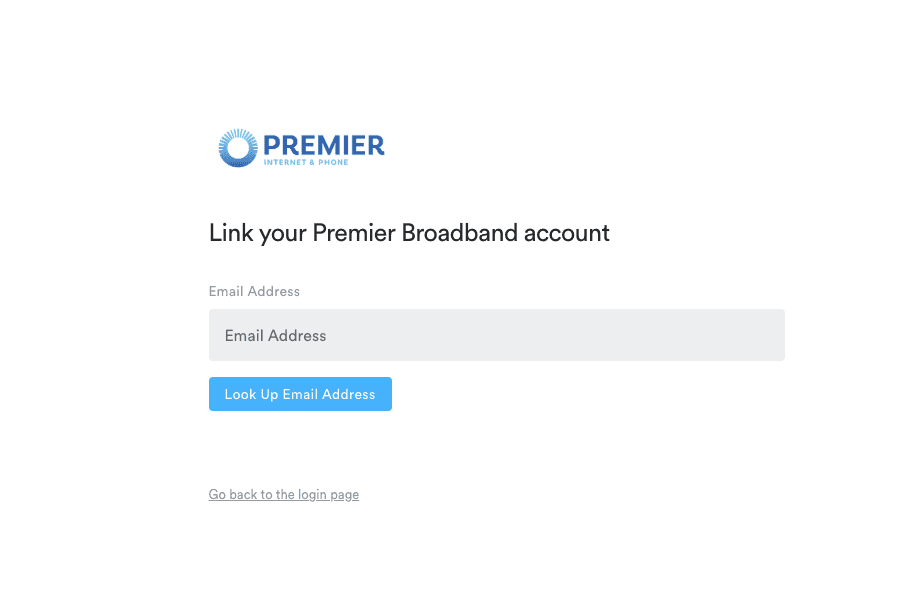
Fill in the email address matching the information you provided to Premier Broadband, and click on “Lookup Email Address”
If the email address provided matches your information, an email will be sent out with instructions to finalize the registration process with a temporary password and a username.
If the email address you entered doesn’t match the records from your service provider, an error message will appear:
In this case, we recommend you contact us at 877-828-9280 for further assistance in creating an account.




